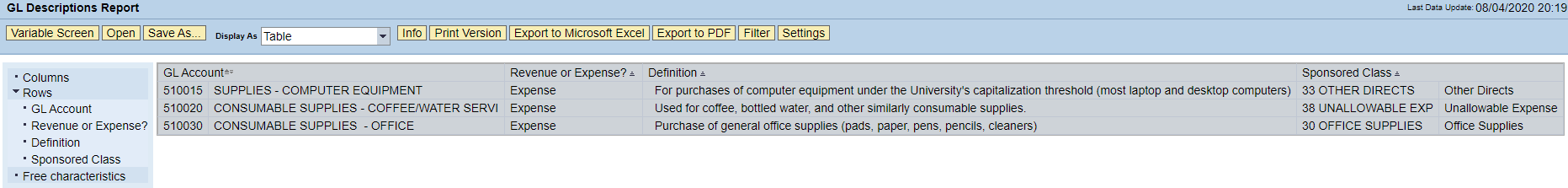Volume 2 – 2020
From the Editor
What’s new with BW reporting? All sorts of things! With the recent transition to SAP Ariba / Guided BUying go-live, the world of SRM reporting has experienced a vast change. This affects both the Shopper and Approver training workshop and the reports used to view Purchase Requests, Purchase Orders, and other data associated with purchasing. In the HCM area, we have added three useful new reports, and on the finance front a new report that provides definitions of all GL/Commitment Item account numbers.
I hope you find this issue of the Newsletter informative. Please let me know if you have any questions, comments, or suggestions for future BW Newsletter topics.
Bill Stewart
News
SAP Ariba / Guided BUying / SRM
The Business Warehouse (BW) reporting environment contains several reports that focus on purchasing data. As of August 3, 2020, two of the original five reports will contain both current data drawn from Ariba Guided BUying and historical data loaded from the SRM system. The remaining three reports will not contain Guided BUying Purchase Requisition and Purchase Order data, but they will prove useful to anyone with a need to review shopping data generated prior to Ariba go-live. Note that in the special case of Limit Order usage extending for a limited time beyond August 3, the Limit Order Status (LOS) report will be updated with current information as invoices are paid.
To assist shoppers and approvers in understanding how to use BW Purchasing reports, please refer to these Help resources:
- The Purchasing Report web page provides an overview of the reports dedicated to the display of purchasing data, from Purchase Request through Purchase Order generation, invoice receipt and vendor payment.
- Help Guides and Videos: a full suite of BW Help Guides and videos is available in IS&T Techweb and in the Terrier eDevelopment Learning Environment (search for “BW”).
- BW Training: instructor-led Training for Business Warehouse Purchasing / Guided BUying reports is available to BUworks Shoppers and Approvers who have appropriate Funds Center access. Two online workshops are scheduled in August. Learn more about training and/or register here.
- Commonly-asked questions: this page lists a few of the commonly-asked questions about Purchasing data and describes the BW reports useful in answering them.
Human Capital Management
Three new reports are available. The reports reside in the HCM / Personnel Administration folder and are available to managers and payroll coordinators. These Help Guides describe each of the reports:
How to Run – HCM Employee Master Data Report
Run this report to view data for selected employee(s) as of a specific (aka snapshot) date. The report can be run for an individual, a department, an entire School/College, an employee group, etc. The data returned will be limited by the security permissions of the person running the report.
How to Run – HCM Cost Distribution Report
This report examines the distribution start and end dates for all employees in a selected population (controlled via Variables entered at run time and by the data access permissions of the person running the report). Each distribution is tested against a user-specified Snapshot date. Employees with distribution start/end dates that define a range that includes the Snapshot date are returned in the report, along with all the distributions for each employee.
How to Run – HCM Additional-Recurring Payment Report
This report returns a list of employees who have received a recurring or additional (one-time) payment sometime during the date range (History Range) specified at run time. In addition to employee names, the report returns payment amounts and the dates during which the payments are valid.
Funds Management
Understanding what individual GL/Commitment Item Account numbers represent is something that has stymied many users. This report seeks to address that issue. The report can be run wide-open, in which case it will return all GL codes and the definitions of each. Alternatively, one or more GL numbers can be entered or one can select all expense or all revenue items.
The report is in the Accounting (FI) / Funds Management (Distributed) folder. Here’s some sample output based on specification of three supplies GL’s (click on the image to enlarge it):
Training Calendar – August Training Opportunities
All workshops are online only
Introductory Workshops
An assortment of introductory workshops is offered every month. These sessions introduce the fundamentals of BW reporting for each of the BUworks functional areas. The sessions are a great way to review material, too. Even if you previously attended an intro session, you are likely to learn new things about reporting – or to be reminded of concepts that you had forgotten.
Click on any of the following links for a course description and/or to register for an upcoming session:
Reporting for Shoppers and Approvers – revised
Labor Distribution (Payroll) Reporting
Notes
Custom Training Sessions
Have you ever thought that it would be useful if you could get members of your department together with a trainer to focus on BUworks functionality that is specific to the work your department does? Many of your colleagues have reached out to me and we developed workshops tailored to their specific reporting interests. I’m happy to work with any department or group that would like to develop and conduct a custom intermediate-level training session. There are only two requirements for such a session: (1) input from the group is necessary to develop a relevant agenda, and (2) the group should include three or more employees. If you’re interested in discussing the development of a custom session for your department or school/college,contact me via email.
No Longer Interested in the Newsletter?
You can unsubscribe from the Newsletter email list by visiting this page.