Volume 1 – 2019
From the Editor
A lot has happened in the Business Warehouse reporting environment since the last newsletter. I am going to chip away at the flood of news by adding several items in each the next few issues of the 2019 newsletter to catch everyone up. In this issue: several new reports are introduced, training workshops are discussed, and a couple of tips are thrown in, too.
I hope you find this issue of the Newsletter informative. Please let me know if you have any questions, comments, or suggestions for future BW Newsletter topics.
Bill Stewart
News
Several new reports were added in the Finance and Grants Management areas that we believe will be very useful to many of you.
Funds Management
FM Endowment Principal and Spendable report
Want to be able to view principal and spendable information for endowment accounts in a single report? This one does that! Available information includes: principal balance, number of shares, spendable balance, and spendable revenue and expense.
The report is located in the Funds Management (Distributed) folder. More information about this report is available in this Help Guide: How to Run – FM Endowment Principal and Spendable
Designated-Restricted Balance and Activity – 3 Years
This report provides a view of designated and restricted account activity for up to three completed fiscal years. Data in the report is presented initially at the account summary level, although GL-level account detail is available. Alternatively, one can drill-down to the Designated/Restricted Balance & Activity, GL/CI Detail – 3 Yr report from any of the data cells in this report. The Detail report can also be run directly from the BW Reporting portal.
The report can be found in the Funds Management (Distributed) folder and is described in this Help Guide: How to Run – Designated-Restricted Balance and Activity – 3 Years
Grants Management
GM Master Data – Revenue and AR
Have you ever wanted to see Accounts Receivable (money owed to BU from a Sponsor) on Grants? Report data includes total budget, expense, revenue and open AR on an award for the sponsor portion only. However, this report is not designed to review the revenue or “funding” on the program income and/or cost share portion of the award. The report is useful to Department Administrators when they are reviewing the health of an account. It gives DA’s a tool to see open AR (awaiting payment) on Grants, and reduces risk associated with accounts because it’s possible to check that the sponsor is paying BU the invoiced funds so we don’t spend more than we are being compensated for.
The report is available in the Grants Management (Distributed) folder. Report detail is documented in this Help Guide: How to Run – GM Master Data – Revenue and AR
Training Calendar
Beyond the introductory-level workshops, which are offered each month for Funds Management, Grants Management, Supplier Relationship Management, and Payroll reporting, I have run several intermediate-level workshops thus far in 2019 to address Funds Management and Grants Management reporting questions from experienced users. Participants in these latter sessions indicated they found their time well spent, not only for the insight provided into the many BW available reports, but in hearing how other attendees solve problems related to SAP data and reporting. One more intermediate-level GM workshop is coming up in May and my plan is to offer similar sessions for the SRM and HCM (HR) data areas in the coming months. Invitations will be sent once those sessions have been scheduled.
April/May Training Opportunities
Introductory Workshops
An assortment of introductory workshops is offered every month. These sessions present to new employees – or employees assigned a new business role – the fundamentals of reporting for a particular subject area. The sessions are a great way to review material, too. Even if you previously attended an intro session, you are likely to learn new things about reporting – or to be reminded of concepts that you had forgotten.
Click on any of the following links for a course description and/or to register for an upcoming session:
Supplier Resource Management Reporting
Labor Distribution (Payroll) Reporting
Intermediate/Advanced Workshops
Intermediate/Advanced GM Reporting: we will explore GM reports and BW reporting tips/tricks in the process of addressing questions posed by the attendees (the workshop will be driven solely by attendees’ questions). Register to attend the session by visiting this page. This session is intended for employees who have previously attended the Intro-level GM Reporting workshop and who have experience running these BW reports.
Coming: watch for intermediate-level reporting workshops for HCM data (absence tracking, positions, payroll, employee data, etc.) and SRM data (shopping carts, purchase orders, invoices and vendor payments).
Tips & Tricks
When is the next BW training session for…?
I am frequently asked when the next [FM, GM, SRM or Payroll] reporting workshop is scheduled. In addition to invitations sent directly to employees assigned new BUworks business roles (people to whom the training is important) and notices posted in each newsletter, the easiest way to view the upcoming schedule is to use this link on the BW Reporting Home Page:
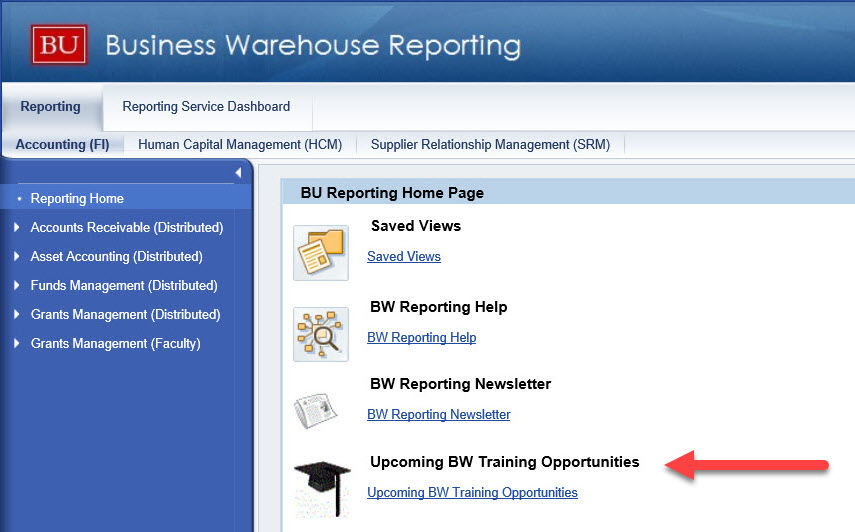
Shortcut Tips to Filter Report Data
There is an easy-to-use shortcut for filtering either by inclusion (selecting all records that match a single criterion) or exclusion (selecting all records except those that match a value). This video describes both techniques. Once you learn how to use these, your reporting life will never be the same!
Notes
Custom Training Sessions
Have you ever thought that it would be useful if you could get members of your department together with a trainer to focus on BUworks functionality that is specific to the work your department does? Many of your colleagues have reached out to me and we developed workshops tailored to their specific reporting interests (13 sessions in 2018; two sessions thus far in 2019, with another two on the way). I’m happy to work with any department or group that would like to develop and conduct a custom intermediate-level training session. There are only two requirements for such a session: (1) input from the group is necessary to develop a relevant agenda, and (2) the group should include three or more employees. If you’re interested in discussing the development of a custom session for your department or school/college,contact me via email or give me a call at 617-353-6382.
No Longer Interested in the Newsletter?
You can unsubscribe from the Newsletter email list by visiting this page.
