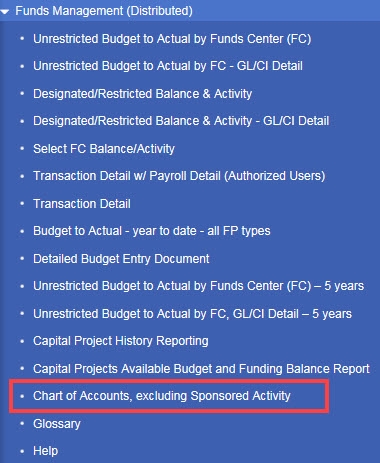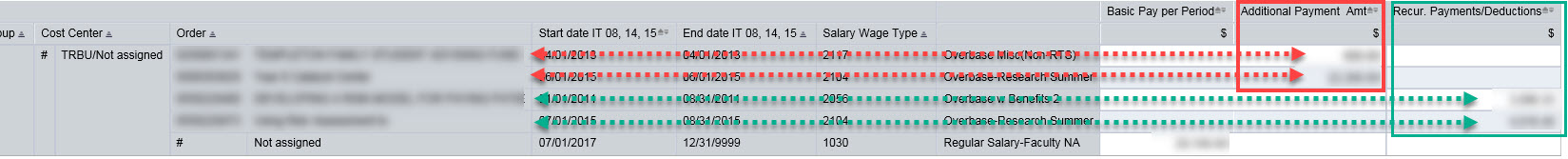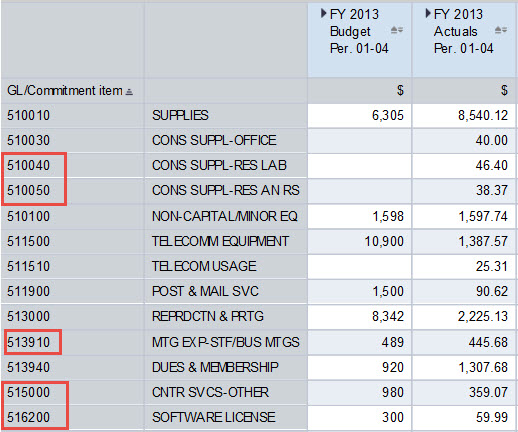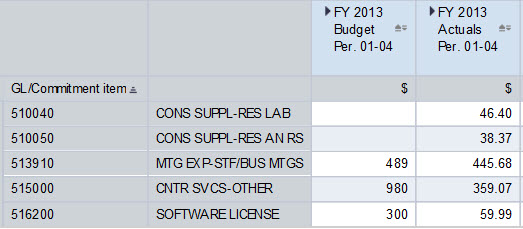Volume 3 – 2018
From the Editor
In February and March, I offered Intermediate/Advanced reporting workshops for payroll coordinators. Last month, the focus of more advanced workshops shifted toward Funds Management reporting. Both the payroll and the FM sessions were well received by the attendees. Now we’re in April, so it’s time for a new set of Intermediate / Advanced workshops, this time using SRM reports to answer questions about shopping carts, purchase orders, invoices and vendor payments.
All of the intermediate/advanced workshops have provided an opportunity not only to learn new reporting techniques and/or refresh BW skill sets, but to trade tips, tricks and experiences with other users who have similar roles. These workshops commonly morph to become town hall-like events in which participants play the role of co-leaders with the BW instructor. Need a refresher? Want a chance to speak with colleagues to hear how they use the reports and what processes they use to track their shopping carts and purchase orders? Check below in the Training Calendar for more information.
Keep in mind that available instructor-led workshops are not only for experienced report users. A full suite of introductory workshops – for Funds Management, Grants Management, Supplier Relationship Management, and Payroll – is offered each month. The Training Calendar contains details.
As always, I hope you find this issue of the Newsletter informative. Please let me know if you have any questions, comments, or suggestions for future BW Newsletters.
Bill Stewart
News
New report: Chart of Accounts, Excluding Sponsored Activity
This report is intended to provide “one-stop shopping” for anyone curious to review a list of all the accounts associated with a specific Fund/Cost Center and whether each account is open or closed. Previously, the only way to view a similar list required execution of transactions in ECC (via the WebGUI). The report is available to anyone with access to Funds Management reports.
The report is available in the Funds Management (Distributed) folder in the Accounting (FI) area.
Here’s sample output when the report is run for a single Funds Center:
HCM Report Enhancement
Based on requests submitted by several payroll coordinators, cost distribution information for recurring and additional payments has been added to these reports:
| Folder | Report |
| Employee Data (Distributed) | Most Recent Occurrence of Payments |
| Employee Data (Distributed) | Historical View of Payments |
| Employee Data (Centralized) | Most Recent Occurrence of All Payments and Deductions |
| Employee Data (Centralized) | Historical View of All Payments and Deductions |
Here is an example showing distributions for Additional Payments (Infotype 15) and Recurring Payments (Infotype 14). In this case, the four payments listed are tied to internal orders.
Training Calendar
April Training Opportunities
Introductory Workshops
An assortment of introductory workshops is offered every month. These sessions present to new employees – or employees assigned a new business role – the fundamentals of reporting for a particular subject area. The sessions are a great way to review material, too. Even if you previously attended an intro session, you are likely to learn new things about reporting – or to be reminded of concepts that you had forgotten.
Click on any of the following links for a course description and/or to register for an upcoming session:
Supplier Resource Management Reporting
Labor Distribution (Payroll) Reporting
Intermediate/Advanced Workshops
Advanced Supplier Relationship Management (SRM) Reporting – if you are a shopper or approver who (1) has attended the introductory BW SRM Reporting training session and (2) you have worked with SRM reports for at least a month (so you’re familiar with how to use them), this workshop is one you will find well worth your time to attend. Using questions from participants, we will examine a number of use cases that commonly arise for shoppers and approvers using tools and concepts that may be new to you. Click the link above for a full description of the workshop and to register.
Tips & Tricks
Viewing Aggregated Funds Management Commitment Item Data
As is usually the case with a BW report, there are multiple ways to accomplish the same thing. In this case, that something is collecting Funds Management actuals and commitments in logical categories. Here are two examples to demonstrate how you might approach this task:
Hierarchies and Commitment Item Sets
This process involves displaying data in a hierarchical arrangement in something named a Commitment Item Set. The screen shots below demonstrate how you might use Commitment Item sets to group your data.

Upon activating the hierarchy, revenue and expense data is aggregated in categories like faculty or staff salaries, travel and meeting expenses, etc.
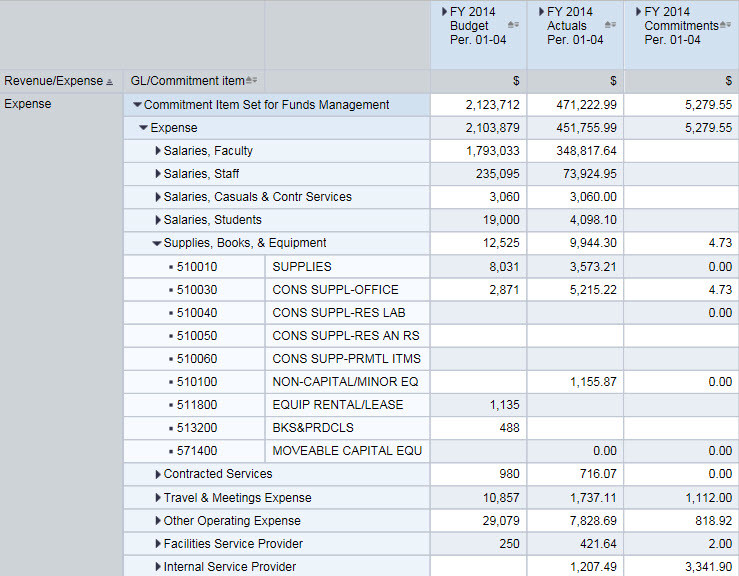
When one of the categories – in this case Supplies, Books & Equipment – is expanded (by clicking the black triangle to the left of the category heading), the various general ledger accounts and the associated dollar amounts that make up that category are displayed.
Want to know more about hierarchies and Commitment Item Sets? The step-by-step process for displaying these sets is described in this Help Guide: How to – View Funds Management Hierarchy in a BW Report.
Filtering Report Data
Commitment Item Sets works well with predefined FM groupings in a Funds Management context, but what can you do to aggregate seemingly unrelated items in areas other than FM? One simple approach is to use the filter command to first isolate the objects – Commitment Items, for example – and then add a total.
Suppose, for example, we want to aggregate the expenses related to these five Commitment Items (keep in mind that the same procedure will work for groups of any sort, including employees, purchase orders, vendors, and so forth):
The first step is to use the filter command to select the items we want to aggregate. Here’s what our data will look like once the filter has been applied (refer to BW How-to: Filter Report Data for help with filtering) :
The final step is to add a grand total to the filtered report (grand totals and subtotals across rows are explained in the Help Guide BW How-to: Add a Total or Grand Total):
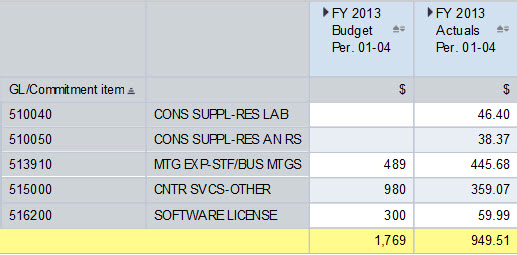 This view provides us with a sum of the disparate items in our original list.
This view provides us with a sum of the disparate items in our original list.
End Notes
Custom Training Sessions
Have you ever thought that it would be really useful if you could get members of your department together with a trainer to focus on BUworks functionality that is specific to the work your department does? I’m happy to work with any department or group that would like to develop and conduct a custom basic- or intermediate-level reporting training session. There are only two requirements for such a session: (1) input from the group is necessary to develop a relevant agenda, and (2) the group should include four or more employees. If you’re interested in discussing the development of a custom session for your department or school/college,contact me via email or give me a call at 617-353-6382.
No Longer Interested in the Newsletter?
You can unsubscribe from the Newsletter email list by visiting this page.