Volume 2 – 2018
From the Editor
The recent Intermediate/Advanced reporting workshops for payroll coordinators have been very well attended. A similar opportunity financial administrators to review BW concepts and learn new tips and tricks is now open for registration. Workshops have been scheduled on both the Charles River and Medical campuses. More information is available below in the Training Calendar.
Maybe you’re someone who has a question about BW but you can’t seem to find the time to attend a two-hour workshop. If so, take a moment to complete this one-question survey. I’ll be happy to research an answer for you and, if this is an example that others might learn from, I will publish your question along with my answer in a future issue of the BW Newsletter.
As always, I hope you find this issue of the Newsletter informative. Please let me know if you have any questions, comments, or suggestions for future BW Newsletters.
Bill Stewart
News
Movable Equipment report – this report was designed to create a list of your movable capital equipment. The report can be run by specifying a variety of standard Variables including BU asset ID tag numbers, Model and Serial numbers, Cost Center, or responsible person. Once run, there are numerous Characteristics available; things like a description of the asset, the asset’s location, acquisition value and depreciation figures.
You will find the report in the Asset Accounting (Distributed) folder in the Accounting (FI) area.
Here is a small sample of available data once the report runs:
 If you have any specific questions about this report, reach out to property@bu.edu.
If you have any specific questions about this report, reach out to property@bu.edu.
New Employee Personnel Subarea
A new Employee Personnel Subarea (PSA) was recently added in SAP and that data is now available in HCM Business Warehouse reports. The PSA indicates any full- or part-time faculty member in the L509 union (a full description of the union is here).
In BW, the Personnel Subarea data looks like this:
| Key | Text |
| 0180 | Sal Fac L509 |
Training Calendar
February/March Training Opportunities
Intermediate/Advanced Workshops
Advanced Reporting for Financial Administrators – if you are a financial approver or submitter who (1) has taken the introductory BW Funds Management Reporting training session and (2) you have worked with FM reports for at least a month (so you’re familiar with how to use them), this workshop is one you will find well worth your time to attend. Using questions from participants, we will examine a number of use cases that commonly arise for financial administrators using tools and concepts that may be new to you. Click the link above for a full description of the workshop and to register.
Advanced Reporting for Payroll Coordinators – Does this describe you? You are a Payroll Coordinator, you have taken the introductory BW Payroll Reporting training session, you have worked with the reports for at least a month (so you’re familiar with how to use them), and you’re ready to take the next step and learn about the Employee Master Data reports. If so, this workshop is for you! We will use your questions to set the agenda in order to make the session as relevant to you as possible. Click the link above for a full description of the workshop and to register.
Introductory Workshops
As is true each month, an assortment of introductory workshops will be available. These sessions present to new employees – or employees assigned a new business role – the fundamentals of reporting for a particular subject area. The sessions are a great way to review material, too. Even if you previously attended an intro session, you are likely to learn new things about reporting – or to be reminded of concepts that you had forgotten.
Click on any of the following links for a course description and/or to register for an upcoming session:
Supplier Resource Management Reporting
Labor Distribution (Payroll) Reporting
Tips & Tricks
Identifying Key Figures Based on Threshold Values
During a recent small group reporting workshop (hint, hint) a question was raised about how to hide certain values. In that case the goal was to suppress the display of any Commitment value of $0. The solution we discussed could also be used to select Key Figure amounts greater than a specific threshold amount or values that fall within a range.
The approach we used was to apply a Condition to one of the Key Figures in the report we were running. It’s easy to do. This document explains the steps to follow.
Add a Grand Total or a Subtotal to a Report
A new video series demonstrates how to add a subtotal across rows or columns, how to add a report grand total, or how to remove a subtotal or grand total. This page contains videos that describe each of these concept separately. The page also includes a single video that presents each of the concepts in sequence.
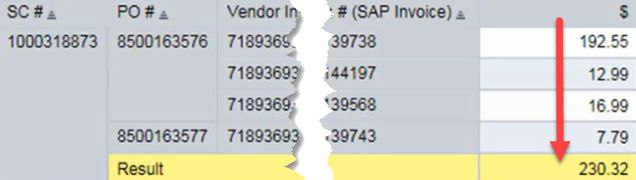
A subtotal across the rows of a report
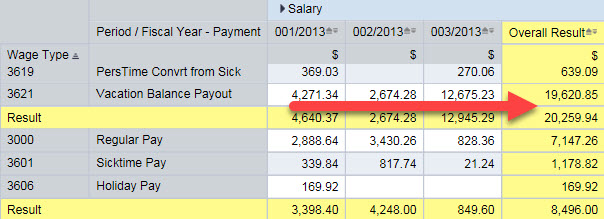
A subtotal across the columns of a report
End Notes
Custom Training Sessions
Have you ever thought that it would be really useful if you could get members of your department together with a trainer to focus on BUworks functionality that is specific to the work your department does? I’m happy to work with any department or group that would like to develop and conduct a custom basic- or intermediate-level reporting training session. There are only two requirements for such a session: (1) input from the group is necessary to develop a relevant agenda, and (2) the group should include four or more employees. If you’re interested in discussing the development of a custom session for your department or school/college,contact me via email or give me a call at 617-353-6382.
No Longer Interested in the Newsletter?
You can unsubscribe from the Newsletter email list by visiting this page.


