October, 2017
From the Editor
For someone like me who uses multiple Business Warehouse reports on a regular basis, facing a business question that involves using a BW report is not a daunting task. I have a pretty good idea about what report to run to get the data I need to answer that question. And, once I have run a report, I know how to tweak the displayed data so I can focus on only the data I need. I might use a basic function like filtering or adding a subtotal to accomplish that task. Or I might rely on something a bit more complicated, like adding a calculation based on the Key Figures in the report (hint: this was a Tip in last month's newsletter).
But what about employees whose jobs entail performing many different tasks; people who use Business Warehouse reports so infrequently that even if they remember what report will best provide the data they need or what function they need to use, they can't remember the specifics of how to accomplish that task? If you're one of those people, I encourage you to watch the video described in the Tips section this month. This 2-minute video describes how to use the online Help Search function to search the inventory of help resources - documents, videos and newsletters - to find what you need to help you with whatever BW task you are trying to accomplish.
As always, I hope you find this issue of the Newsletter informative. Please let me know if you have any questions, comments, or suggestions for future BW Newsletters.
Bill Stewart
PS: It's no longer news, but by now I hope you're enjoying the tremendous performance improvements when running BW reports. I know I am!
Training Calendar
October/November Training Opportunities
Introductory Workshops
As is true each month, an assortment of introductory workshops will be available. These sessions present to new employees - or employees assigned a new business role - the fundamentals of reporting for a particular subject area. The sessions are a great way to review material, too. Even if you previously attended an intro session, you are likely to learn new things about reporting - or to be reminded of concepts that you had forgotten.
Click on any of the following links for a course description and/or to register for an upcoming session:
Supplier Resource Management Reporting
Labor Distribution (Payroll) Reporting
Tips & Tricks
View Purchase Order Costs Distributed Over Multiple Cost Objects
Multiple items can be ordered via a single shopping cart. Furthermore, those items may be charged to multiple cost objects. For example, unrestricted departmental funds may be used to pay for some of the items and one or more grants may be used to pay for the other items in the cart. For situations like this, how can a BW report be used to view the cost objects involved?
One way to do this is to use the Purchase Order Status (POS) report located in the SRM folder. In the screen shot below, the POS report was run for a specific Purchase Order and the Free Characteristic PO Item Description (A) was added to show the individual items in the PO. In this case the purchase involves a laptop computer and a maintenance contract for the computer.
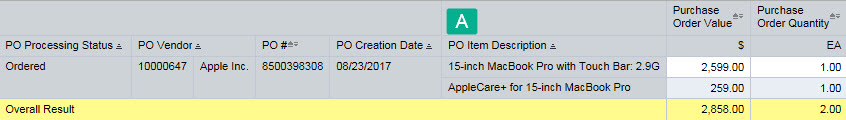
In the following screen shot, the cost objects Cost Center (B) and Internal Order (C) were added. With these two Characteristics visible, it is now possible to see how the charges for these two items were split across three cost objects: a cost center (1) and two grants (2, 3). Furthermore, notice that the Macbook Pro expense was distributed across all three objects, while the AppleCare maintenance agreement was charged to a single grant (2).
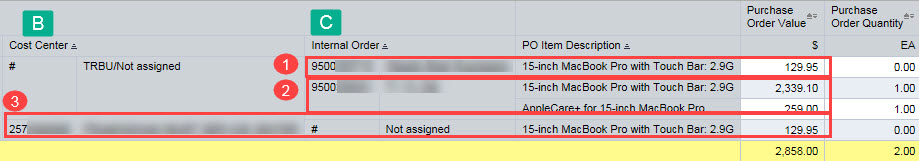
Quickly Find the Help You Need
The Online Help search function provides an easy way to locate resources to answer your BUworks questions. The video demonstrates the search process with a focus on answering a Business Warehouse reporting question, but the search technique can be used for any of the BUworks areas – Finance, HR, or Sourcing. Watch the video.
End Notes
Custom Training Sessions
Have you ever thought that it would be really useful if you could get members of your department together with a trainer to focus on BUworks functionality that is specific to the work your department does? I’m happy to work with any department or group that would like to develop and conduct a custom basic- or intermediate-level reporting training session. There are only two requirements for such a session: (1) input from the group is necessary to develop a relevant agenda, and (2) the group should include four or more employees. If you’re interested in discussing the development of a custom session for your department or school/college, contact me via email or give me a call at 617-353-6382.
Custom sessions scheduled in October/November: School of Public Health, Sargent College, Student Employment, and Human Resources. Would your School or department admins benefit from a custom session?
No Longer Interested in the Newsletter?
You can unsubscribe from the Newsletter email list by visiting this page.
