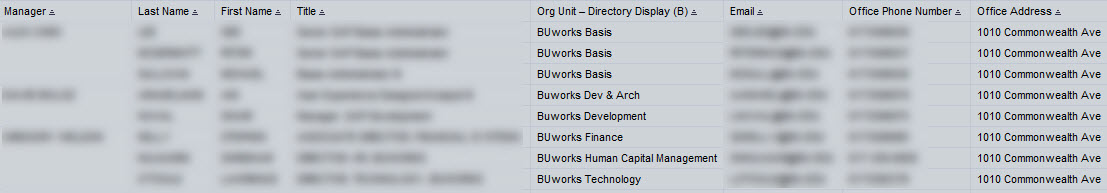August, 2017
From the Editor
I hope you find this issue of the Newsletter informative. Please let me know if you have any questions, comments, or suggestions for future BW Newsletters.
Bill Stewart
Training Calendar
August/September Training Opportunities
Introductory Workshops
As is true each month, an assortment of introductory workshops will be available. These sessions present to new employees – or employees assigned a new business role – the fundamentals of reporting for a particular subject area. The sessions are a great way to review material, too. Even if you previously attended an intro session, you are likely to learn new things about reporting – or to be reminded of concepts that you had forgotten.
Click on any of the following links for a course description and/or to register for an upcoming session:
Supplier Resource Management Reporting
Labor Distribution (Payroll) Reporting
Tips & Tricks
Create an Employee Directory for Your School/College/Department
The start of a new semester is right around the corner. What better time to create a directory for your organization? The Faculty and Staff Directory report, available to managers and payroll coordinators, allows you to do just that. The report is chock full of useful data, including employee name, office address and phone number, as well as manager name and email address. Furthermore, two Organization Unit levels are available, so you can build an organizational view of your department or school/college in roster format. An important feature of the report is that it is not limited by the permissions of the person running the report. Thus, if you have the permissions necessary to access the report, you can view the organizational assignment of any member of the faculty or staff across the University. So, in addition to using the report to build a departmental directory, it’s also a great way to look someone up who is employed in another department.
The following image is an example of a roster-based org chart you might build for your organization. This list is for a portion of the BUworks team and shows three managers, the employees who report to each, and includes their titles and contact information.
To see the steps involved in building a roster like this, review this Help guide: BW How to – Build an Org Unit-based Departmental Directory.
Add a Grand Total to a Report
If the report you’re using doesn’t already include a grand total, how do you add one? It’s easy. Given the set of expenses for this grant,
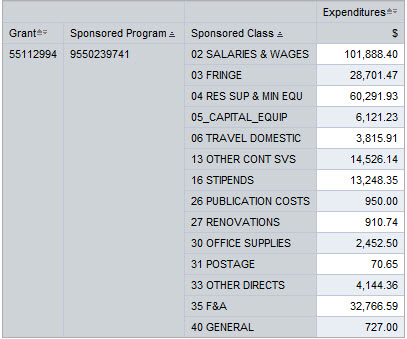
right-click on the first element in the Rows list. In this case, that’s Grant. What you click on has nothing to do with Grant. We use this only because it is the first item in the list. Next, slide your cursor down to Properties, then slide right and click on Characteristic.
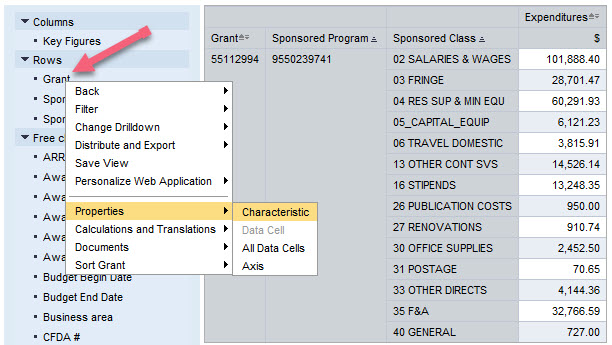
Click the drop-down on the Display Results line and select Always. Then click the OK button.
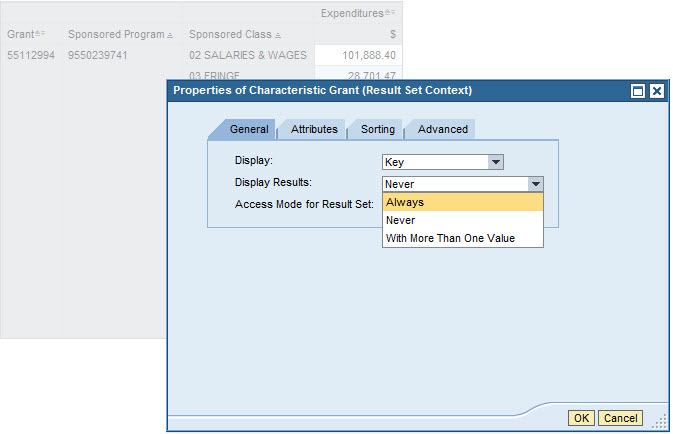
Here’s the outcome. An Overall Result line, which indicates a grand total in SAP, is now visible.
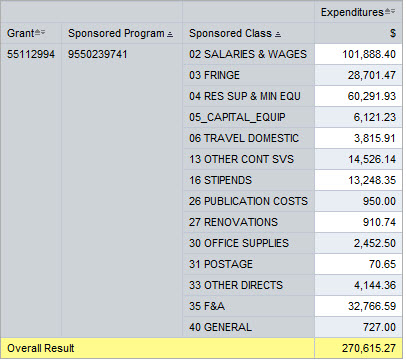
End Notes
Custom Training Sessions
Have you ever thought that it would be really useful if you could get members of your department together with a trainer to focus on BUworks functionality that is specific to the work your department does? I’m happy to work with any department or group that would like to develop and conduct a custom basic- or intermediate-level reporting training session. There are only two requirements for such a session: (1) input from the group is necessary to develop a relevant agenda, and (2) the group should include four or more employees. If you’re interested in discussing the development of a custom session for your department or school/college, contact me via email or give me a call at 617-353-6382.
No Longer Interested in the Newsletter?
You can unsubscribe from the Newsletter email list by visiting this page.