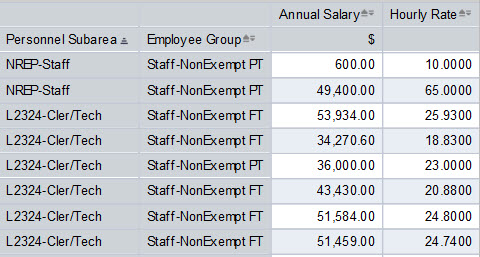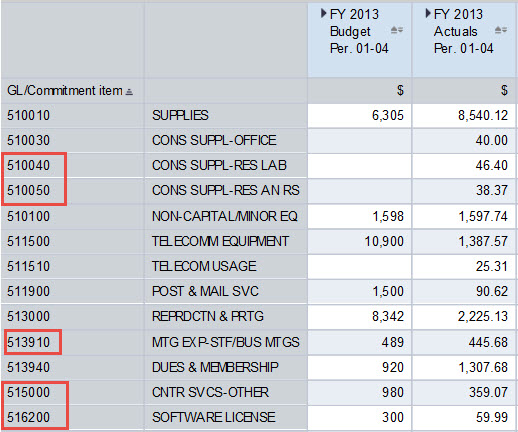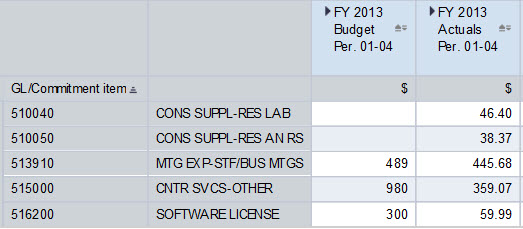September, 2016
From the Editor
The new workshop unveiled last month, BUworks BW Reporting: Review of BW Basics, was very well received by the attendees. So well, in fact, that I have added two October sessions – one on each campus.
Should you attend? Consider these criteria:
- If you have attended at least one BW introductory-level reporting workshop
and
- You don’t use BW reports every day, so you may have forgotten how to do certain operations you once learned, and/or
- You aren’t a “techie,” so some of the technical aspects of BW reporting aren’t clear to you, and/or
- You have been using BW reports for a while now, but you would like to review some of the basic concepts
then this workshop may prove valuable to you. It’s short and sweet (90 minutes) and follows a set agenda with topics that are covered slowly. The items covered will include all of the BW basics, including filtering, data organization/grouping, adding subtotals and grand totals, and saving/using Views (customized report layouts).
If this sounds appealing to you, refer to the course description and registration link in the Training Calendar below.
I hope you find this issue of the Newsletter informative. Please let me know if you have any questions, comments, or suggestions for future BW Newsletters
Bill Stewart
Training Calendar
September/October Training Opportunities
Upcoming Intermediate-level Workshops
New! BUworks BW Reporting: Review of BW Basics – working at a slow pace, we will review the essential elements of Business Warehouse (BW) reporting. The workshop will be structured so that participants can apply techniques under discussion using reports from any of the functional areas they are familiar with, i.e., FM, GM, SRM or Payroll. Visit this page to register.
Introductory Workshops
As always, an assortment of introductory workshops will be offered. These sessions present to new employees – or employees assigned a new business role – the fundamentals of reporting for a particular subject area. The sessions are a great way to review material, too. Even if you previously attended an intro session, you are likely to learn new things about reporting – or to be reminded of concepts that you had forgotten.
Click on any of the following links for a course description and/or to register for an upcoming session:
Supplier Resource Management Reporting
Labor Distribution (Payroll) Reporting
Tips & Tricks
Two recent questions from departmental administrators provide the subjects for this month’s tips. If you have a question that you believe would serve as a future newsletter tip/trick, send me email.
Note: all of the Tips posted in BW newsletters are archived on this page.
Viewing Non-exempt Staff Hourly Rates
The question: how can I list the hourly rates of the non-exempt staff in my organization?
The approach: although labor distribution reports show the number of hours worked corresponding to payment amounts, they don’t contain hourly rates (the topic of hours worked was discussed in the November, 2015 newsletter). Instead, use the Employee Master Data – Snapshot report in the Employee Data (Distributed) folder. You must have either the Payroll Coordinator or MSS Manager role to access the reports in this folder.
Here’s what the data in this report looks like after Employee Group has been filtered to show only non-exempt employees:

Although it isn’t displayed initially, the report contains a Key Figure named Hourly Rate. When this Key Figure is “unhidden,” the data would look like this:
For a reminder about how to display hidden Key Figures, refer to this document: BW How-to: Show or Hide a Key Figure. For more information about filtering, see BW How-to: Filter Report Data.
Aggregating Non-adjacent Expense Lines
The February, 2016 BW Newsletter contained a tip demonstrating how to use Funds Management Commitment Item Sets to aggregate related expenses and revenues. That works well with predefined FM groupings in a Funds Management context, but what can you do to aggregate seemingly unrelated items in areas other than FM? One simple approach would be to use the filter command to first isolate the objects – Commitment Items, for example – and then add a total.
Suppose, for example, we want to aggregate the expenses related to these five Commitment Items (keep in mind that the same procedure will work for groups of any type including employees, purchase orders, vendors, and so forth):
The first step is to use the filter command to select the items we want to aggregate. Here’s what our data will look like once the filter has been applied (refer to BW How-to: Filter Report Data for help with filtering) :
The final step is to add a grand total to the filtered report (grand totals and subtotals across rows are explained in the Help Guide BW How-to: Add a Total or Grand Total):
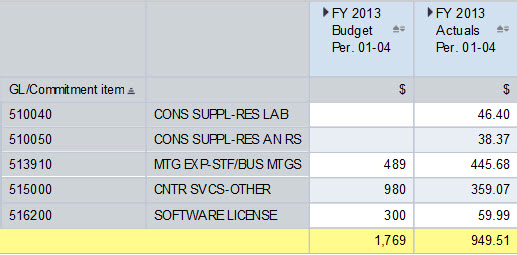 This view provides us with a sum of the disparate items in our original list.
This view provides us with a sum of the disparate items in our original list.
End Notes
Custom Training Sessions
Have you ever thought that it would be really useful if you could get members of your department together with a trainer to focus on BUworks functionality that is specific to the work your department does? I’m happy to work with any department or group that would like to develop and conduct a custom basic- or intermediate-level reporting training session. There are only two requirements for such a session: (1) input from the group is necessary to develop a relevant agenda, and (2) the group should include four or more employees. If you’re interested in discussing the development of a custom session for your department or school/college, contact me via email or give me a call at 617-353-6382.
No Longer Interested in the Newsletter?
You can unsubscribe from the Newsletter email list by visiting this page.