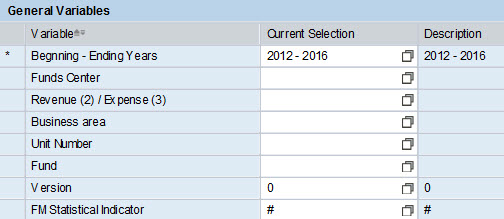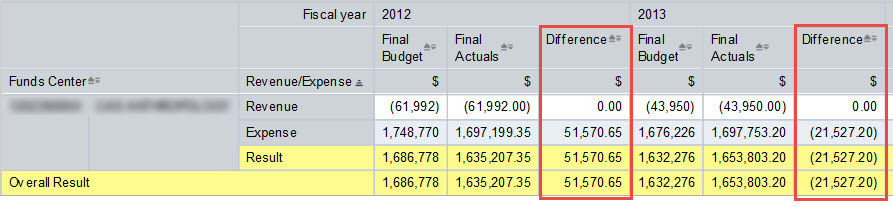August, 2016
From the Editor
Training session attendees periodically mention me that the workshop pace was too fast/slow or the curriculum was too basic/advanced. That's the price of doing business when offering any introductory-level training course: it's difficult to find a sweet spot in which everyone's needs are perfectly met. Some people come into a session knowing more than others, while some pick the material up faster (or slower) than others.
I already offer intermediate/advanced-level training sessions for Funds Management or Grants Management (these have been on vacation during the summer but will pick up again in the fall), so hopefully that addresses the needs of the population that wants to learn more advanced reporting techniques while moving at a faster pace. But what about the employees who need a little more repetition or who want to work at a slower pace to get comfortable with course material?
Starting in September, I will be offering a new course: BUworks BW Reporting: Review of BW Basics. This workshop targets employees who have previously attended any one of the introductory BW Reporting labs and who are seeking to work at their own pace to review and get more comfortable with fundamental elements of BW reporting. If something like this appeals to you, refer to the course description in the Training Calendar below.
I hope you find this issue of the Newsletter informative. Please let me know if you have any questions, comments, or suggestions for future BW Newsletters
Bill Stewart
Reporting News
New Funds Management 5-Year History Reports
Those among you with keen eyes may have noticed that there are two new reports in the Funds Management (Distributed) folder.
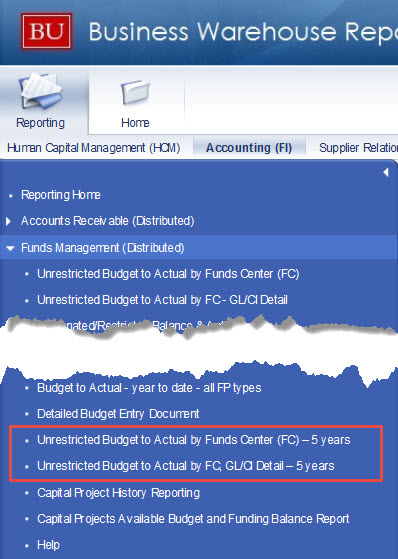 The reports allow any authorized user to view and compare final budget and actual information for up to 5 fiscal years. Data can be summarized at the Funds Center level in the Unrestricted Budget to Actual by Funds Center (FC) - 5 years report or broken out by GL/Commitment Item in the Unrestricted Budget to Actual by FC, GL/CI Detail - 5 years report.
The reports allow any authorized user to view and compare final budget and actual information for up to 5 fiscal years. Data can be summarized at the Funds Center level in the Unrestricted Budget to Actual by Funds Center (FC) - 5 years report or broken out by GL/Commitment Item in the Unrestricted Budget to Actual by FC, GL/CI Detail - 5 years report.
Documentation for the reports has not yet been developed, but if you have experience with the Unrestricted Budget to Actual by Funds Center (FC) or Unrestricted Budget to Actual by Funds Center FC - GL/CI Detail reports, you will not have any difficulty running these new reports. Here's a brief look at how to run the Funds Center report and what the output looks like:
Specify one to five fiscal years to view
The result contains the summarized final budget and actuals results for each fiscal year selected: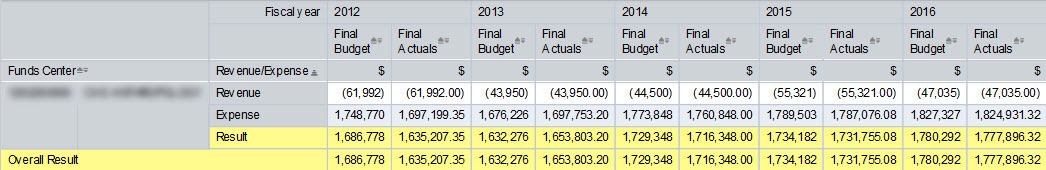
These summary figures can be broken out by GL/Commitment Item in one of several ways. To view detail for all of the Fiscal Years you selected:
- Add the Free Characteristic GL/Commitment Item to the summary report, or
- Execute the Unrestricted Budget to Actual by FC-GL/CI Detail report directly from the Reporting portal
To view detail for a single Fiscal Year Final Budget or Final Actuals number, drill down from one of the summary report Key Figure cells to the Unrestricted Budget to Actual by FC-GL/CI Detail report like this:

Here's a sample of the resulting detail when the drill-down is complete: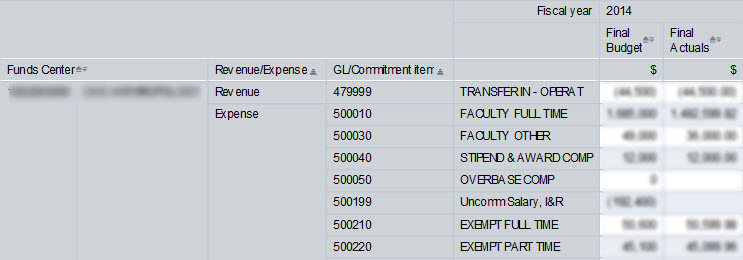
Note that because we drilled down from a single cell, the result shows GL detail only for the single Fiscal Year containing that cell
Training Calendar
August/September Training Opportunities
Upcoming Intermediate-level Workshops
HCM Employee Model Reporting - available to Payroll Coordinators and Managers, the reports examined in this workshop provide access to vast amounts of master data and enable users to develop answers to their various personnel administration and organizational management questions.
New! BUworks BW Reporting: Review of BW Basics - working at a slow pace, we will review the essential elements of Business Warehouse (BW) reporting, including filtering, creating and using Views (custom layouts), sorting/grouping, and calculating subtotals and grand totals. The workshop will be structured so that participants can apply techniques under discussion using reports from any of the functional areas they are familiar with, i.e., FM, GM, SRM or Payroll. Visit this page to register.
Introductory Workshops
As always, an assortment of introductory workshops will be offered. These sessions present to new employees - or employees assigned a new business role - the fundamentals of reporting for a particular subject area. The sessions are a great way to review material, too. Even if you previously attended an intro session, you are likely to learn new things about reporting - or to be reminded of concepts that you had forgotten.
Click on any of the following links for a course description and/or to register for an upcoming session:
Supplier Resource Management Reporting
Labor Distribution (Payroll) Reporting
Tips & Tricks
Some of these Tips may be new to you, while others may be familiar. Regardless, we hope you find value in these and future Tips, even if we do no more than remind you of the existence of tools you once knew about but had since forgotten.
Note: all of the Tips posted in BW newsletters are archived on this page.
Adding a Calculated Key Figure
Using the Unrestricted Budget to Actual by Funds Center (FC) report introduced above as an example, suppose you want to view the Final Budget and Final Actuals data for each year in the report and you also want to know what the difference between each year's figures is. By adding a calculated Key Figure, you can change your report display from this:
to this:
Step-by-step instructions for adding calculated Key Figures are contained in this document: How to Create a Calculated Key Figure.
End Notes
Custom Training Sessions
Have you ever thought that it would be really useful if you could get members of your department together with a trainer to focus on BUworks functionality that is specific to the work your department does? I’m happy to work with any department or group that would like to develop and conduct a custom basic- or intermediate-level reporting training session. There are only two requirements for such a session: (1) input from the group is necessary to develop a relevant agenda, and (2) the group should include four or more employees. If you’re interested in discussing the development of a custom session for your department or school/college, contact me via email or give me a call at 617-353-6382.
No Longer Interested in the Newsletter?
You can unsubscribe from the Newsletter email list by visiting this page.