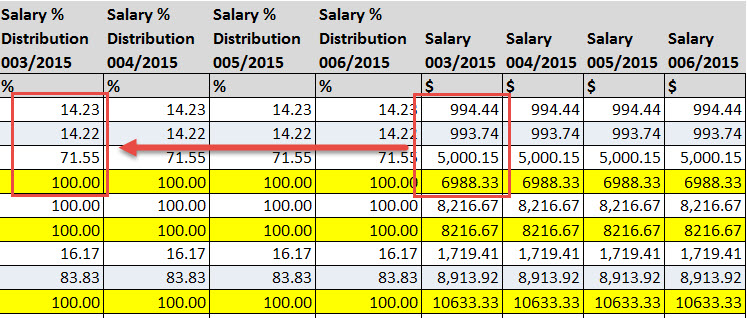April, 2016
From the Editor
Feedback from employees who attend my BW training sessions is frequently all over the map. Some people suggest shorter sessions while others think they should be longer. Some encourage me to set up sessions for users with limited background working with computers and others request more advanced sessions. The moral of the story seems to be that there is no single size that fits all training needs or learning styles.
Related to this conundrum, one idea I have been kicking around is developing a few short sessions (one hour or less) that are focused on just one or two topics. For example, maybe an online workshop that uses a Funds Management report to find open commitments would suit many employee’s needs. Or perhaps a one-hour session using the HCM Employee Master Data Snapshot report to answer questions about employee data would be valuable. Do these sound like sessions you would attend, or do you have suggestions? Send me email to let me know what would be valuable to you.
As always, I hope you find this issue of the Newsletter informative. Please let me know if you have any questions, comments, or suggestions for future BW Newsletters
Bill Stewart
Reporting News
The news this month is something that has the potential to be valuable to anyone who needs to monitor employee cost distributions. For more information, read about recent modifications to the PA15 and PA12 Labor Distribution reports described in the Tips & Tricks section below.
Training Calendar
April/May Training Opportunities
Upcoming Intermediate-level Workshops
SRM Reports: Introduction to the recently-released reports – available to employees with the shopper or approver role who have previously attended an introductory-level BW training session. Anyone who has not attended an intro session should register for this SRM reporting session.
HCM Employee Model Reporting – available to Payroll Coordinators and Managers, the reports examined in this workshop provide access to vast amounts of master data and enable users to develop answers to their various personnel administration and organizational management questions.
Introductory Workshops offered this month
As always, an assortment of introductory workshops will be offered. These sessions present to new employees – or employees assigned a new business role – the fundamentals of reporting for a particular subject area. The sessions are a great way to review material, too. Even if you previously attended an intro session, you are likely to learn new things about reporting – or to be reminded of concepts that you had forgotten.
Click on any of the following links for a course description and/or to register for an upcoming session:
Supplier Resource Management Reporting
Labor Distribution (Payroll) Reporting
Tips & Tricks
Some of these Tips may be new to you, while others may be familiar. Regardless, we hope you find value in these and future Tips, even if we do no more than remind you of the existence of tools you once knew about but had since forgotten.
Note: all of the Tips posted in BW newsletters are archived on this page.
How to Create a Split Cost Distribution Report
Previously, it was up to users of the PA15 or PA12 Labor Distribution reports to use the BW cell calculation function to generate percentages based on salary amounts per payment period. Unfortunately, the cell calculation feature broke when we updated to the latest version of the Business Warehouse, so this feature, which proved valuable to many payroll coordinators and managers, forced users to manually perform the calculation in Excel. However, recent modifications to these two reports obviates the need for individuals to insert their own calculations.
The solution? Three new Key Figures have been added to these two reports. Each of the Figures show percentages corresponding to the payment amounts displayed in the Salary, Salary Accrual, and Total Gross Key Figures. These percentages are hidden initially but, when they are made visible, report output looks like this:
In this example, Salary % Distribution percentage shows the percentage represented by each payment amount, by funding source, tied to employee payments. Percentages are available for the Salary Accrual and Total Gross Key Figures, too.
Step-by-step instructions for building a split distribution report like this are provided in this document: How to – Build a Split Distribution Report
End Notes
Custom Training Sessions
Have you ever thought that it would be really useful if you could get members of your department together with a trainer to focus on BUworks functionality that is specific to the work your department does? I’m happy to work with any department or group that would like to develop and conduct a custom basic- or intermediate-level reporting training session. There are only two requirements for such a session: (1) input from the group is necessary to develop a relevant agenda, and (2) the group should include four or more employees. If you’re interested in discussing the development of a custom session for your department or school/college, contact me via email or give me a call at 617-353-6382.
No Longer Interested in the Newsletter?
You can unsubscribe from the Newsletter email list by visiting this page.