Below is a list of our supported web browsers for Blackboard Learn users running Windows. We have consistently found that Firefox users encounter fewer issues with Blackboard Learn than those who use other browsers. For any of the supported browsers, we recommend using the latest version of that browser.
Determine your version of MS Edge
- Start MS Edge from the start menu or your desktop.
- Click the three dots at the top-right of the browser window.
- In the menu that appears, click “Help and Feedback.”
- Click “About Microsoft Edge.”
 Determine your version of Mozilla Firefox (Final Release Channel)
Determine your version of Mozilla Firefox (Final Release Channel)
- Start Firefox from the start menu or your desktop.
- Click on the menu icon located in the upper right-hand corner of the browser.
- In the window that appears, click the help menu icon, located towards the bottom of that new window.
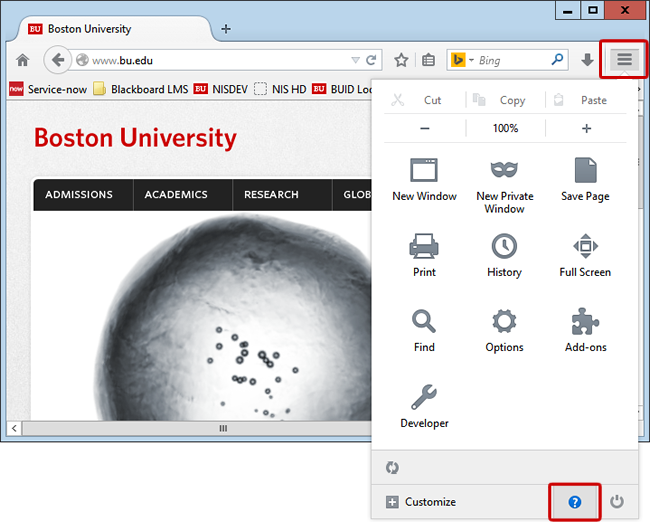
- In the window that appears, click the About Firefox link.
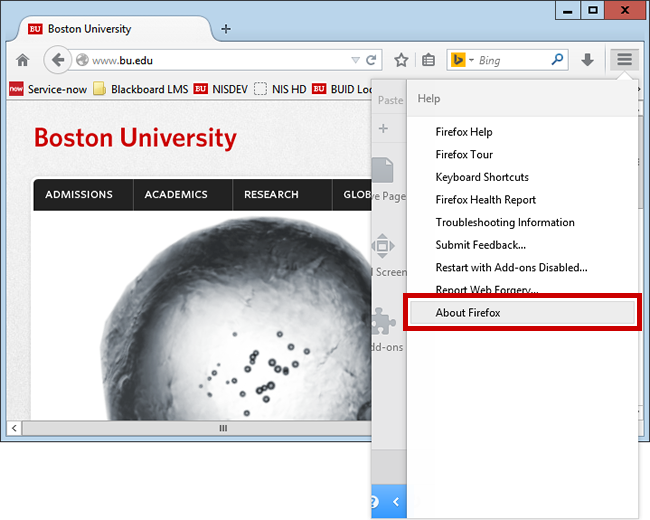
- In the window that appears, look for the version information.
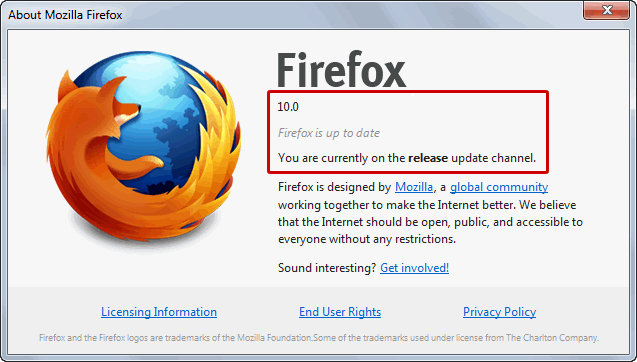
- If the version number is less than version 4.0, you will need to update your Firefox browser. We recommend running the latest version of Firefox for security and stability.
 Determine your version of Google Chrome
Determine your version of Google Chrome
- Launch Google Chrome from your desktop or start menu.
- Click the Customize and control icon located in the upper right-hand corner of the browser window.
- Click About Google Chrome
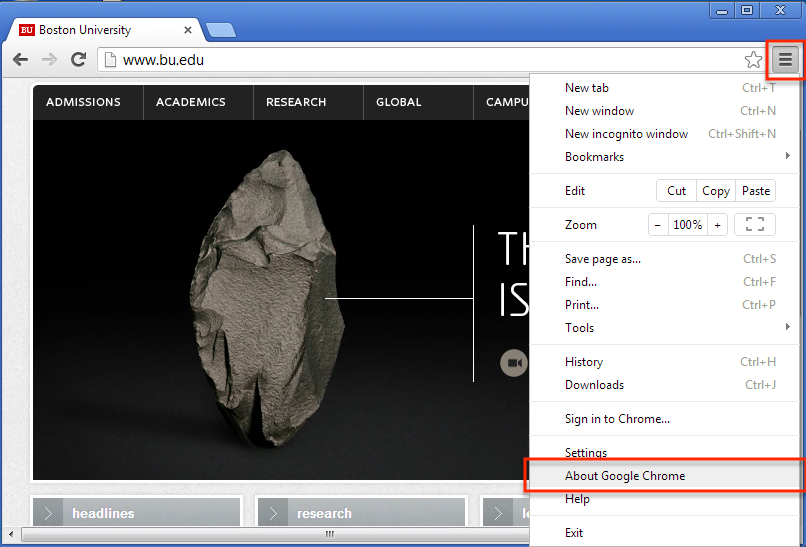
- In the window that appears you’ll see the version number located near the bottom of the page.
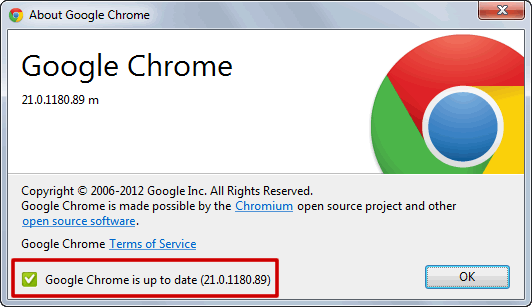
- Click the OK button to close this window.
