Follow the steps below to create a new Post.
- Navigate to the Dashboard of the site you’d like to edit.
- Select Posts on the left side of the screen.
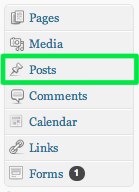
- The links Posts, Add New, Categories, and Post Tags will appear. Select Add New.
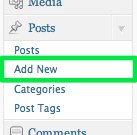
- Give your post a title and add the information you would like to provide to the content area.
- Click the Publish button on the right side of the screen.
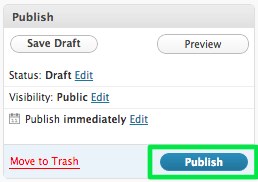
Posts will automatically drop off your “News” widget after 6 months. Likewise, the “News” widget will not show at all if you haven’t created any new items in the past 6 months.
