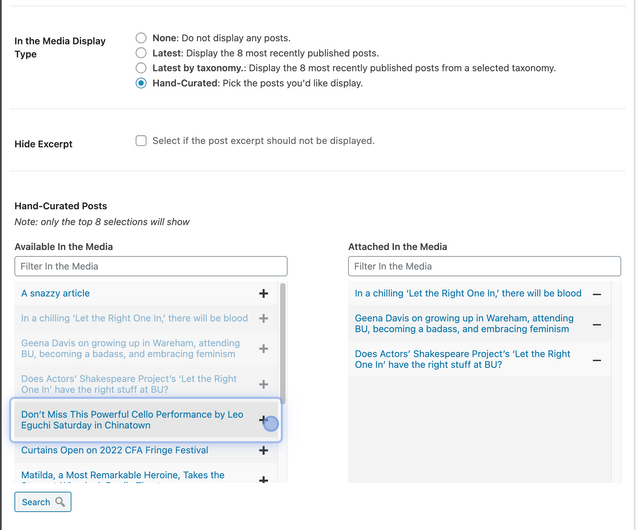The BU Landing Pages plugin allows for custom sections. When the In the Media plugin is active, and the ItM post type is selected in the Landing Page settings, the section will be available.
Below are the options for configuring the section.
1. Find the In the Media section on a BU Landing Page

2. Enter a title and (optionally) a description
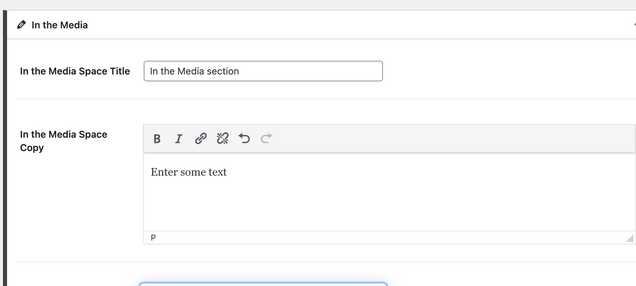
3. Optionally, enter the view more text and url
The URL can be manually entered, or chosen from the list with the “Add or Choose Link” button.
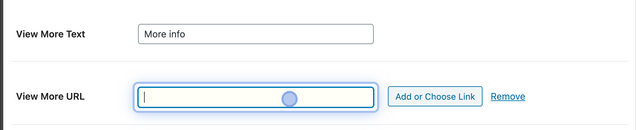
4. There are three options to display the In the Media posts:
Latest
Show the most recent posts. The amount will follow the defaults from the theme.
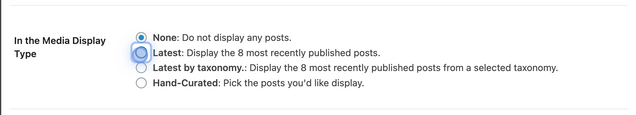
Latest by taxonomy
Choose the latest posts (default, or set by the theme) based on a taxonomy and the chosen terms.

Hand Curated
Select the posts from the left side and optionally, re-order them on the right