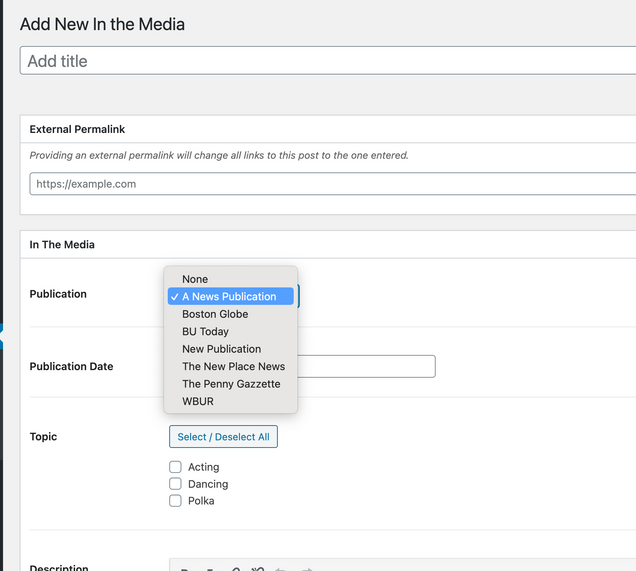1. These are the default taxonomies
There are two default taxonomies: Publication and Topic.
Other taxonomies can be added via the theme, but we are only focusing on the defaults. The Publication taxonomy is a dropdown select, since only one publication is required. Since multiple topics can be assigned to a post, we have provided multiple checkboxes.
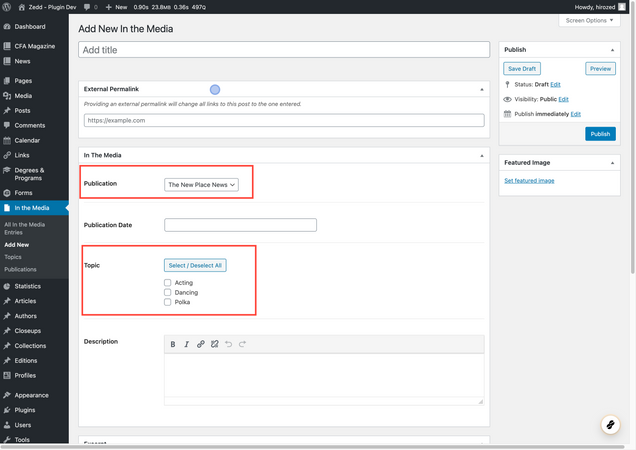
2. Adding a New Taxonomy
In order to select a new taxonomy term, we need to create it first. In this example, we are going to add a new Publication.
On the left side of the screen, select Publication.

3. Enter the Publication name
Note: You can add a custom slug. If the field is left blank, WordPress will create one automatically. Click “Add New Publication” when ready.

4. Head back to the post list
We can now head back to the list of In the Media posts.
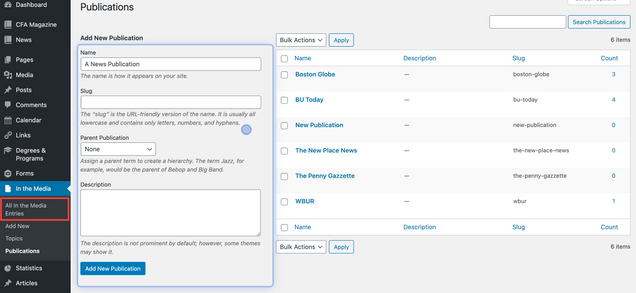
5. Add a new post (or continue with an existing one)
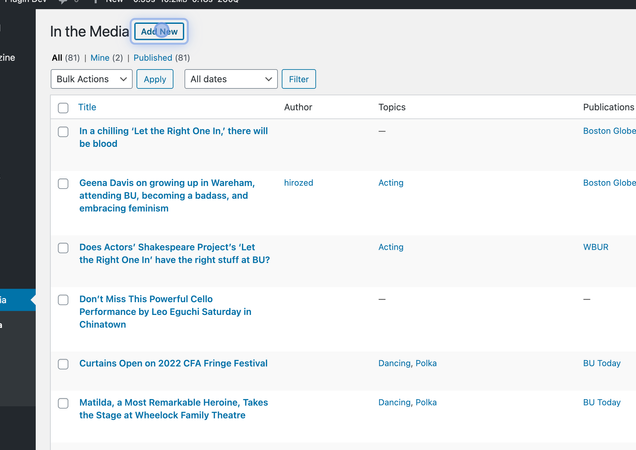
6. The new Publication can be selected from the dropdown.