- Navigate to your site’s Dashboard.
- Select Posts on the left side of the screen.
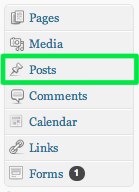
- Four links will now be displayed: Posts, Add New, Categories, and Post Tags. Select Categories.
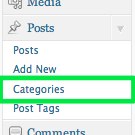
- Name your category.
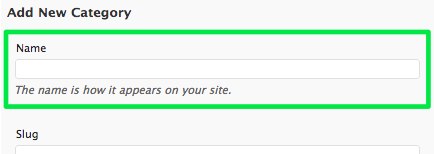
- Click Add Category.
<img class="alignnone size-full wp-image-62187" height="113" width="448" title="new-category-3" alt="new-category-3" src="/tech/files/2011/02/new-category-3.jpg" /
You have now created a category for your posts. By repeating these steps, you can create multiple categories. When you create a new post, you can choose to assign it to a category. This allows you to sort and view posts by a certain category, rather than searching through all posts.
