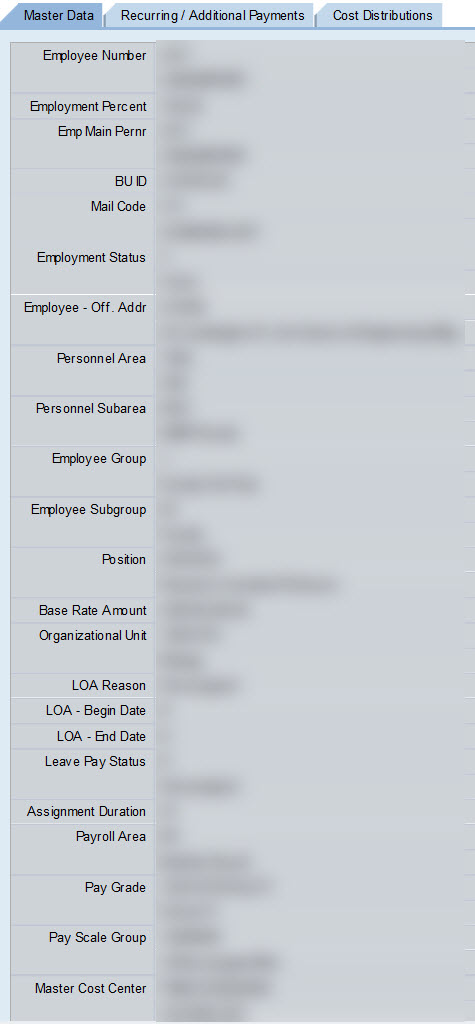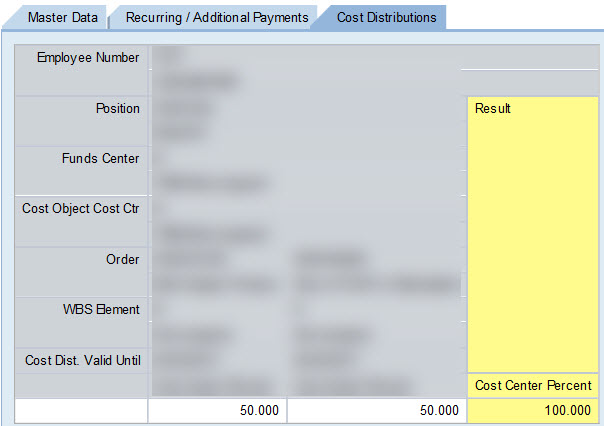April, 2017
From the Editor
I have added another video to the Introduction to BW Reporting video series. This one describes which mouse button to use for various tasks involving a BW report. The contents won’t be news to experienced BW users, but it will be useful to employees trying to understand BW basics.
As always, I hope you find this issue of the Newsletter informative. Please let me know if you have any questions, comments, or suggestions for future BW Newsletters (and videos!).
Bill Stewart
Reporting News
New Human Capital Management (HRM) Report: Position Status
I’m pleased to announce that we have added a powerful new report to the Organizational Management folder. The Position Status report displays all positions within an Organizational Unit. Information focus is on position status – occupied or vacant. If a position is occupied, the name of the employee in the position is displayed, as are a number of other data elements regarding the employee, including date when the employee filled the position, enterprise structure, and job. The report is available to Payroll Coordinators and Managers. Learn more about the report in this Help Guide.
Funds Management / Grants Management Naming Changes
An initial round of making the naming of variables and Characteristics more consistent between Funds Management and Grants Management reports was completed this month. For example, Characteristics like AMEX Cardholder or AMEX Cardholder Name have been replaced by a single term: P-Card Holder Name. More changes are on the docket and will be made in the near future. The goal underlying these changes is to increase naming consistency, with an eye toward eventually creating a single glossary for FM and GM terms.
Understanding the Role of Mouse Buttons with BW Reports
This is the latest addition to the Introduction to BW Reporting video series. If you’re unsure about when to use the left or the right mouse button to act on a report, then this is the resource for you. Watch the video.
Training Calendar
April / May Training Opportunities
Introductory Workshops
As always, an assortment of introductory workshops will be available. These sessions present to new employees – or employees assigned a new business role – the fundamentals of reporting for a particular subject area. The sessions are a great way to review material, too. Even if you previously attended an intro session, you are likely to learn new things about reporting – or to be reminded of concepts that you had forgotten.
Click on any of the following links for a course description and/or to register for an upcoming session:
Supplier Resource Management Reporting
Labor Distribution (Payroll) Reporting
Intermediate-Level Workshops
Grants Management (Intermediate)
The session is intended for users experienced in running grants reports and will be driven by questions submitted by attendees. Maureen Dillon, from Research Accounting (PAFO), will be joining me to answer questions about grant reporting and processes.
Friday, May 5 – 1:00 pm – 2:30 pm – Charles River Campus
Tuesday, May 9 – 10:00 am – 11:30pm – Medical Campus
If you’re interested in attending, we ask that you do two things:
- Complete this survey to tell us what questions you would like us to address in the workshop
- Register to attend
Tips & Tricks
The Employee Profile report was quite popular among payroll coordinators and managers following the BUworks go-live in 2011. It may have fallen a bit out of favor in the past couple of years as more emphasis has been placed on the reports based on the HCM Employee Model, but it still deserves attention. If you are a payroll coordinator or a manager and the Employee Profile report isn’t a tool in your reporting toolbox, I want to encourage you to give the report a look.
The report is loaded with employee data. Here’s a sample screen shot:
Employee Profile master data (click to enlarge the image)
The report also contains a display of an employee’s cost distribution, by dollar amount and corresponding percentage:
End Notes
Custom Training Sessions
Have you ever thought that it would be really useful if you could get members of your department together with a trainer to focus on BUworks functionality that is specific to the work your department does? I’m happy to work with any department or group that would like to develop and conduct a custom basic- or intermediate-level reporting training session. There are only two requirements for such a session: (1) input from the group is necessary to develop a relevant agenda, and (2) the group should include four or more employees. If you’re interested in discussing the development of a custom session for your department or school/college, contact me via email or give me a call at 617-353-6382.
No Longer Interested in the Newsletter?
You can unsubscribe from the Newsletter email list by visiting this page.