Doing research off-campus? Connect Google Scholar to BU Libraries Search
Did you know you can connect Google Scholar to BU Libraries Search?
To activate the connection, first sign in to your Google account if you have one. Then, click Settings on the Scholar home page, click into the “Library links” screen, and then search for Boston University.
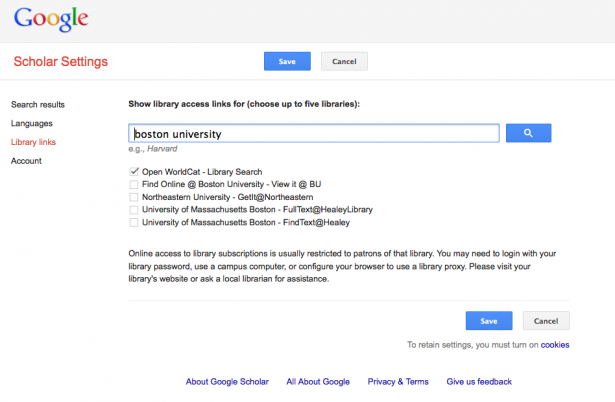
Check the box next to “Find Online @ Boston University – View it @ BU” and click Save.
Then do a search, and you will notice the “View it @ BU” link on many article search results. However, Google does not present this link for eBooks, so remember to come to our site to use BU Libraries Search if you find a good book in Google Scholar.
Watch our video on using Google Scholar: