Install Zoom
Zoom is available for all major operating systems. This page covers download and installation for Windows, macOS, and iOS.
(For information on installing the Zoom Calendar Add-ins, please visit here.)
Windows and macOS
To download and install the Zoom desktop app on Windows and macOS use the following instructions:
- Open a browser and go to https://bostonu.zoom.us/
- Click Download at the top-right of the page

- This redirects you to the Zoom downloads page. Click on the Download button for “Zoom Client for Meetings”
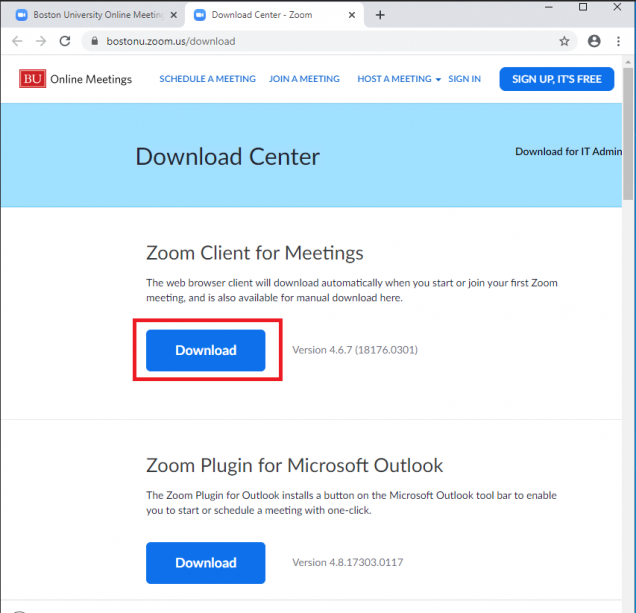
- Launch the downloaded file to install
