How to Print From a Laptop
COM Web Print
Web Print gives students the ability to print PDF and image files at COM directly through a web browser. The following file types are allowed: PDF, Microsoft Excel, Microsoft Word, Microsoft PowerPoint, Picture Files: bmp, dib, gif, jfif, jif, jpe, jpeg, jpg, png, tif, tiff
How to Web Print at COM
- Go to com-print.bu.edu
- Enter BU username and password and click Log in
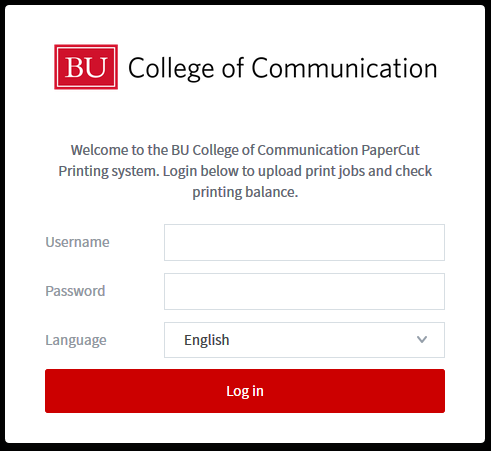
- On the left menu, click Web Print
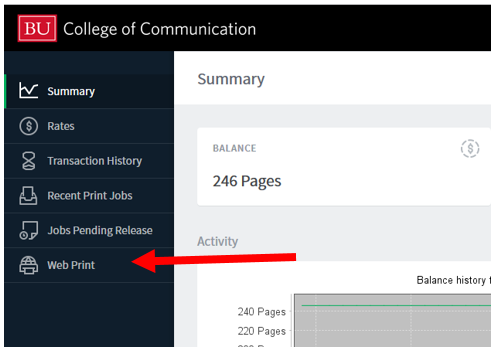
- Click the Submit a Job button

- Click the button next to the printer you wish to use then click the Print Options and Account Selection button
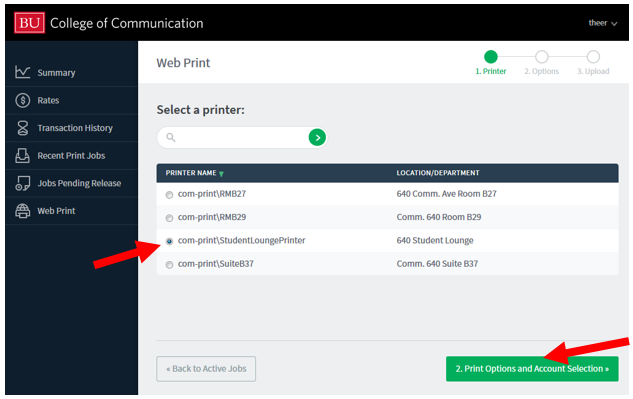
- Enter the amount of copies and then click the Upload Documents button

- Click Upload from computer and select the file you want to print.
- Then, click Upload & Complete to send the job.
