How to Login to Lab Workstation
Unless otherwise noted, all COM Desktop Computers require a BU Kerberos Username and Password to login. Your BU Kerberos password is the same one you use when accessing any other BU service such as Student Link, Blackboard, or checking BU email.
Login to MAC
To Login to the Mac computers click on the “Other” icon and enter your BU Kerberos Username and Password. If you do not see the “Other” link after starting or restarting the computer, wait for a few minutes. Please note that if may take up to two minutes before you see the computer’s desktop after logging in.
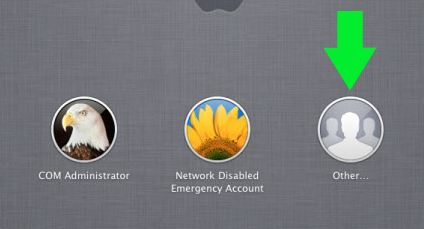
Important: If you see a small Yellow or Red dot next to the Username field the computer is not finished booting up and you may not be able to log in. Please wait for several minutes. If you dot doesn’t go away let COM’s tech staff know.
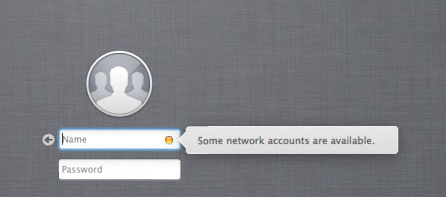
Login to Windows
To Login to the Windows computer, press CTRL + ALT + DEL to unlock the screen, then enter your BU Kerberos Username and Password.

Common Login Questions
What do I do if I can’t remember my Kerberos Password?
If you do not know your Kerberos password or think your account may have a problem, please contact BU’s IT Help Center at 617-353-HELP or by visiting one of their helpdesks in the Mugar Library or in Kenmore Sq. COM Computer Support is not able to change or recover your BU Kerberos password.
I’m entering my BU Kerberos password but the login screen keeps shaking!
First, double check you are entering your password correctly. Is the Cap Lock key is pressed? Try logging into another BU service (such as the Student or Faculty Link) and see if the password works. If the password won’t work anywhere, contact the BU IT help center. (See above question.)
If you can’t log into one of the COM Macs but you CAN login to other BU services you might need to WebNew. WebNew is a quick process which resets your account on BU’s server. COM WebNew (Account Initialization)
If you still can not log into a COM Mac after completing the WebNew process but you are able to log into other BU services, contact COM’s computer support services in room 205.
How do I log in if the computer is disconnected from the Network?
It is rare that a lab computer is disconnected from BU’s network but you can use the “Network Disabled Emergency Account” if this is the case. Please contact COM’s computer support or speak to a member of the tech staff if you think you need this account.
How can a COM Guest login the computers?
We have guest accounts available for people who do not already have BU computer accounts. Please see Computer Support Services in COM 205 to discuss the guest and their needs.