Apply Now
 Congratulations on your placement at Boston University CELOP! The first step to prepare for your program is applying online. This is a process that can take several days. You can save your application while you are working on it. After submitting your application online we will contact you by email to take care of some additional forms and information. Below, you’ll find instructions for the Online Application, as well as Additional Documents and Information. If you have any questions throughout this process, email Felix Poon at fpoon@bu.edu.
Congratulations on your placement at Boston University CELOP! The first step to prepare for your program is applying online. This is a process that can take several days. You can save your application while you are working on it. After submitting your application online we will contact you by email to take care of some additional forms and information. Below, you’ll find instructions for the Online Application, as well as Additional Documents and Information. If you have any questions throughout this process, email Felix Poon at fpoon@bu.edu.
I. Online Application
Step 1. Sign your Terms of Appointment (TOA)
- Email a scanned copy to Felix (fpoon@bu.edu)
Step 2. Create Account: BU Web Account
- Click here to begin your application.
- Click on “Create Account”.
- Complete the form until you have reached the screen shown below.
- Write down your BUID number.
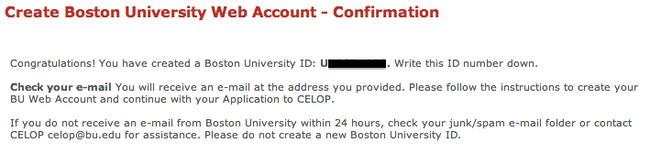

- Check your email for a message from celop@bu.edu titled “Boston University Web Account Activation”
- Click on the link provided in the email.
- Input your email address (this will be your Web Account Name), and click Continue.
- You will receive an email from the BU IT Help Center titled “Please Complete your BU Web Account Registration”. Click on the link provided in that email. Then follow the instructions to create your account. Please write down your password.
- Once you have reached the screen to the right, you are done with Step 2.
Step 3. Login to Application Homepage
- Click here to return to the Applying to CELOP page.
- Click “Login to Application Homepage”.
- Login with your Web Account Name (the email address you used in step 2) and your password (that you chose in step 2). [IMPORTANT: if you have forgotten your password, click on “Forgot Login or Password” and follow the instructions. DO NOT create a new Web Account. Email Felix at fpoon@bu.edu if you need assistance with this step]
Step 4. Start a New Application
- Select “Summer2 2014” and click “Start a New Application”
- Complete the Personal Profile page
- Be sure for the question “Who will pay for your studies at CELOP” you choose “Sponsor: an organization” and type “IIE”.
- Click “Save & Continue”.
- On the Program Information page:
- Click the round button to select “4-week Intensive, 20 hours/week: core only ( EN005S )”
- Under “Concentrations Available” click “Intensive English”
- Click “Save & Continue”
- Complete the International Student page and click “Save & Continue”.
- On the Upload Supporting Documents page:
- Click “upload” for the Photocopy of the Passport, and follow the instructions.
- Click “I will send it in” for the Financial / Bank Statement.
Step 5. Do not pay the application fee

Step 6. – Acceptance
- After your application is processed, you will receive an email titled “Boston University CELOP – Acceptance”. Please ignore this email. We have completed this step for you.
II. Additional Documents and Information
Send us these items:
- J-1 Visa copy – email as soon as possible
- Residence License Agreement* – if you would like dormitory housing, email as soon as possible (be sure to select a meal plan if you want one)
- Flight Information – email as soon as possible
- Immunization and Physical Form* – bring with you to BU on your first day
* if you have not received these forms, email Felix (fpoon@bu.edu)
Receive these items before departure by email:
- A taxi voucher with instructions on taking the taxi from the airport to your BU dorm at no cost to you
- Information about your housing assignment, including the address
 Congratulations on your placement at Boston University CELOP! The first step to prepare for your program is applying online. This is a process that can take several days. You can save your application while you are working on it. After submitting your application online we will contact you by email to take care of some additional forms and information. Below, you’ll find instructions for the Online Application, as well as Additional Documents and Information. If you have any questions throughout this process, email Felix Poon at fpoon@bu.edu.
Congratulations on your placement at Boston University CELOP! The first step to prepare for your program is applying online. This is a process that can take several days. You can save your application while you are working on it. After submitting your application online we will contact you by email to take care of some additional forms and information. Below, you’ll find instructions for the Online Application, as well as Additional Documents and Information. If you have any questions throughout this process, email Felix Poon at fpoon@bu.edu.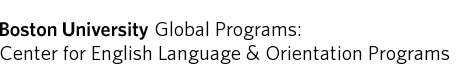
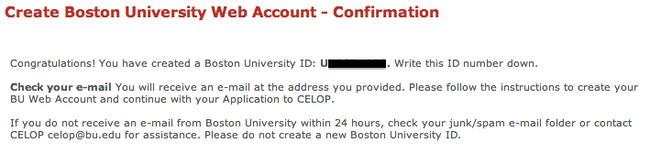



 YouTube
YouTube