We are now accepting applications for Summer II and Fall 2024 CELOP programs! Please Apply on your program of interest's page.
Fall 2024 Application Instructions
Due to a university-wide systems upgrade, if you have a technical problem applying to CELOP, please contact us immediately at celop@bu.edu or call 617‑353‑4870.
Application Deadlines
|
If you:
|
The application deadline is:
|
- Are currently outside the US and need an F1 visa for an intensive program
|
1 month before the program start date.
|
- Are currently in the US and have a valid I-20 and F1 visa that you will transfer to CELOP for an intensive program, OR
- Have a B1/B2 visa or ESTA visa waiver for a part-time program, OR
- Are a US citizen or permanent resident
|
2 weeks before the program start date.
|
You can view all of our program start dates on this page, and you can find information about visa requirements here.
CELOP recommends applying as soon as possible in order to avoid immigration-related delays. You can view the visa processing times at your local embassy or consulate on this page.
Questions? Contact CELOP
General Admissions Requirements
Ready to apply to CELOP? Make sure you meet the admissions requirements of the program you want to attend by going to the PROGRAMS tab.
- You must be at least 17 years old at the start of your program and be in your final year of high school or completed high school. High school programs students are 15-17 years old*.
- You must be able to speak, understand, write, and read simple English sentences.
- You must have available funds to pay all program fees program fees.
(If you only meet one of the above requirements, please email us at celop@bu.edu for special approval).
*If you are under 18 years old at the start of any CELOP program, you must submit a signed and dated Boston University Parental Acknowledgement, Consent and Release from Liability Form.
The European Union’s General Data Protection Regulation (GDPR) protects the privacy of individuals in the European
Economic Area in certain circumstances. BU’s Privacy Notice for
prospective students, applicants and enrolled students in BU’s US programs is available.
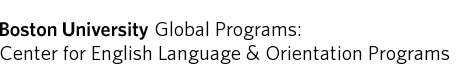


 YouTube
YouTube