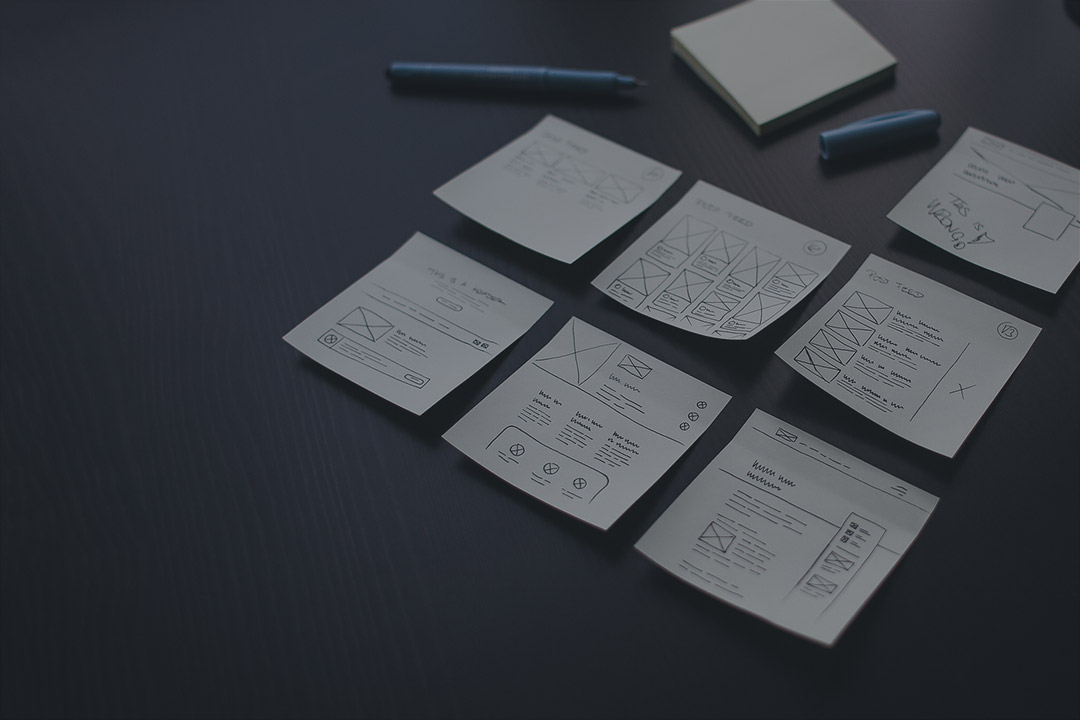Problems connecting to the server on a Mac
If you are experiencing trouble connecting to a CAS server on a Mac, check your folder path. If it begins with “cifs://,” switch out the beginning to “smb://”
For example, change “
If that does not resolve the issue, click on the link above to submit a help ticket.