FFF – December 6, 2019
1) Concur expense reports for departed employees
Occasionally, an employee will leave the University with expenses/reports still unsubmitted in their Concur profile. If this happens, an administrator from that department should contact travelexpense@bu.edu to identify another employee to be assigned as an Expense Delegate for the one who has departed. Then, the Delegate can submit any reports on behalf of the departed employee. Please note: this Delegate should not be anyone who was an approver for the departed employee’s reports, as Concur will not allow anyone to approve reports that they have submitted (even as a Delegate for another).
2) New BU record retention supplier
Boston University has a new record retention supplier. Find out more at https://www.bu.edu/sourcing/wdyn/record-retention/.
3) Listing SSNs on disbursement requests
Social Security Numbers (SSNs) should not be included anywhere on Disbursement Request forms, other than in the W9/W8 attachment. SSNs should not be included in any text fields on the Disbursement Request form itself, nor on any Invoice attachment. This is to protect the data security of the individuals being paid.
4) Cost object unavailable in Concur
When filling in the Report Header fields, there may be instances when the account number you enter in the Cost Object field will give you the message “No Results Found” in the dropdown box. If this happens, there are two likely possibilities.
1) Restricted funds, eg 9000012345 or 9500012345, require that you enter two zeros before the account number. These examples should then be inputted as 009000012345 / 009500012345, respectively.
2) There are occasional circumstances where, most commonly due to a change in staffing (either someone left or had a role change), a cost object may cease to be available for use in Concur even if it’s otherwise valid. In such instances, in the Security role request form on the DSA tab –in the drop down, select ‘Distributed FI Roles‘ and you should now see ‘E.FI.TRAVEL_APPROVER’. If a travel approver is missing this role, you can request this. Please note that the approver will also need the 6 digit change fund center role (Example: E.FIDA_CHG_FUND_CENTER_120202) along with the travel approver role. This is also where the DSA would go to remove the role from someone who should not have it. Please note that once these changes are made, it can take up to 2 business days for the change to feed into Concur.
If neither of these options helps, you can submit a ticket at travelexpense@bu.edu.
5) 2020 Form W-4
The 2020 Form W-4, Employee’s Withholding Certificate, is very different from previous versions and now reflects the federal tax law changes (“Tax Reform”) that took place in 2018. Employees hired in 2020 and anyone making withholding changes during 2020 will be required to use the new form.
A memo related to these changes was recently broadcast to Boston University faculty and staff. A full copy of the memo can be found here.