SAR-102: Crestron TPS-4L Control Panel
Quick Start Operating Instructions
1) TURN ON THE MEDIA SYSTEM
- Press the POWER button, then ON.
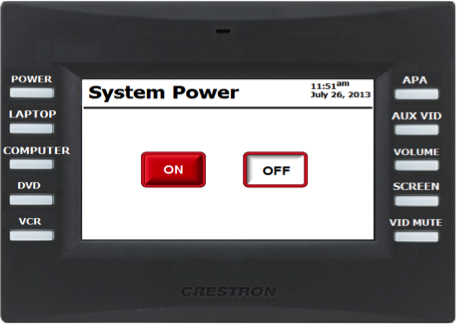
- System warm-up progress bar will appear.
- Lower the electric projection screen (may lower automatically).
2) SELECT A SOURCE
- Press a source button (Laptop/DVD, etc.).
- Connect laptop or insert necessary media (DVD/VHS, etc.).
- If using a laptop, be sure to choose Rack or Wall Input (VGA) or DVI depending on how you connected.
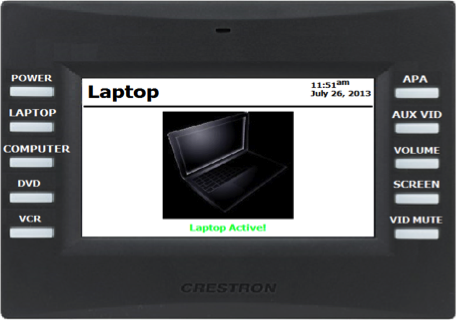
-
To use the Podium Computer, select the COMPUTER input.
VGA, HDMI, Ethernet and Auxiliary Video cables are located on the top of the podium.
3) ADJUST VOLUME
- Press VOLUME button, then use ARROWS up/down.

- Be sure that MUTE is not highlighted.
This controls volume from ALL sources. Remember to check volume on your laptop.
4) TURN OFF THE SYSTEM AFTER USE
- Press the POWER button, then OFF.
- Status bar will progress while system cools down.
- Return the projection screen to the raised position.
During this 90+-second cool-down process, system restart cannot occur.
5) QUESTIONS OR EQUIPMENT PROBLEMS?
- For immediate assistance, please call CTS at (617) 353-3227
- Send an email to classrooms@bu.edu to report equipment issues.

