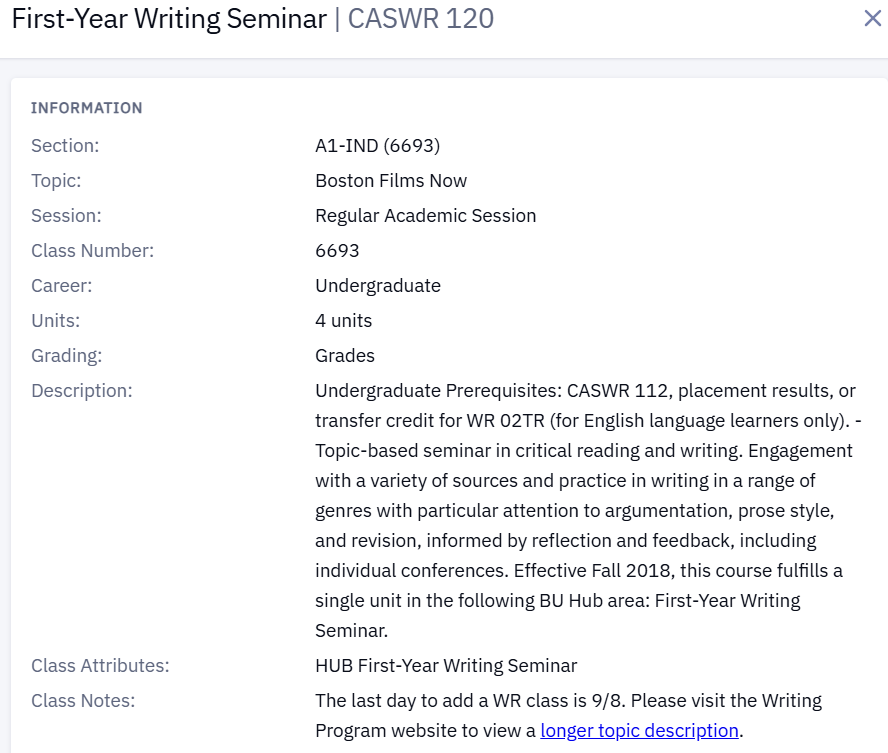MyBU Student Reference Tools
MyBUStudent is the current BU student information system; read about the SIS renewal in general here. You are encouraged to look at this categorized set of faculty questions, search through this getting-started guide or this comprehensive set of training and references documents, and email ithelp@bu.edu if you still have questions.
For New Faculty
You need a BU email address (Kerberos account) to log into MyBU. Once you are logged in, you’ll be able to check your class times, section numbers, and room assignments, check your class roster and email your students, and order textbooks (if desired). Later on, you’ll also use MyBU for filing final grades at the end of the semester.
- For information about BU Google drive access, Blackboard, or other technology, please check here.
Getting Started
Begin at https://www.bu.edu/mybu/ and click on the Faculty/Staff login. Once you log in, you will either want to click on “Teaching” to view your scheduled classes or you will want to expand the left menu (the dashboard) by clicking on the “home” icon to see additional choices.
From “Teaching,” making sure you are viewing the correct semester, you can quickly see all of your scheduled classes at a glance. In this view, you will want to take note of the days/times of the classes; the section number, so that you can specify which particular section students are in or materials are for; and the location of the classroom (shown both with a street address and a building code/abbreviation).
- More help: How can I check my schedule?
Checking Class Rosters
From the dashboard, you can scroll down and check your class rosters. When you click on “Check Rosters,” and then make sure you’re looking at the correct semester, you can see a list of all enrolled students and you can easily send an email to all of them. You can also download a .csv version of the roster to use as a gradebook, complete with students’ email addresses, ID numbers, college of registration, and class year. Note that though there is also a “Class Roster” option underneath “Faculty Reports,” that search tends to be a little more finicky. If you’d like to view a class roster along with student ID pictures, you can scroll down in the dashboard to “Faculty Reports” and then select “Class Roster Photos.” You’ll need to enter in your section number correctly here, but then you can download a .pdf (note: Chrome or Firefox work better for this than Safari).
- More help: How can I see my class roster?
Ordering Textbooks
Underneath “Faculty Resources,” in the large left-hand menu, you can order books that you require students to buy for your course, though for some courses, all course materials may be freely available on the web and/or available through the BU Libraries.
Checking Student Pre-requisites
If you are teaching WR 151, WR 152, WR 153, or a writing-intensive Hub class, you should expect each of your students to have completed WR 120 or the equivalent. The Writing Program will check that students in WR 151 and higher-level classes are correctly registered; faculty will receive a list of students who do not have the pre-requisite and will be responsible for corresponding with any students from that list who are registered for one of their sections.
In some cases you might want to check yourself that students are enrolled correctly in your course. The following instructions explain how to do so from within MyBUStudent. From the dashboard, scroll all the way down to Faculty Reports, and select one of the bottom items in that menu, “Check pre-requisites,” to do just this.
Click on the magnifying glass to select the semester and enter the number and section number of the course you are checking the roster for–for example, CASWR 152 C2. Then, enter the number of the pre-req course you are checking–for example, CASWR 120. Once you click on “View Results,” you would be able to see all of your students’ WR 120 semester, year, and grade.
- Check students’ grades: Students who failed or withdrew from WR 120 will show up here with an F or W, respectively, even though they may not have successfully passed WR 120.
- Check the semester students took WR 120: Students may not take WR 120 in the same semester as they are taking WR 15x.
- Check the students whose WR 120 columns are blank: Students who did not take WR 120 will have a blank space in those columns, but should have approved transfer credit in a further column, which would show up as WR13TR and/or WR16TR.
- Check students who have not taken WR 120 and do not have approved transfer credit: Students who took CAS EN120, CGS RH104S, CAS CC101, or another course that satisfies the First-Year Writing Hub requirement will have blanks in their rows, but you could perform a new pre-req check looking for each of those classes (CC101 is the most common of those). Note that summer classes technically have a different class number and require a separate pre-req check specifically for CAS WR120S.
Please write to students who do not have the appropriate pre-requisite to advise them that they will need to register for WR 120 instead.
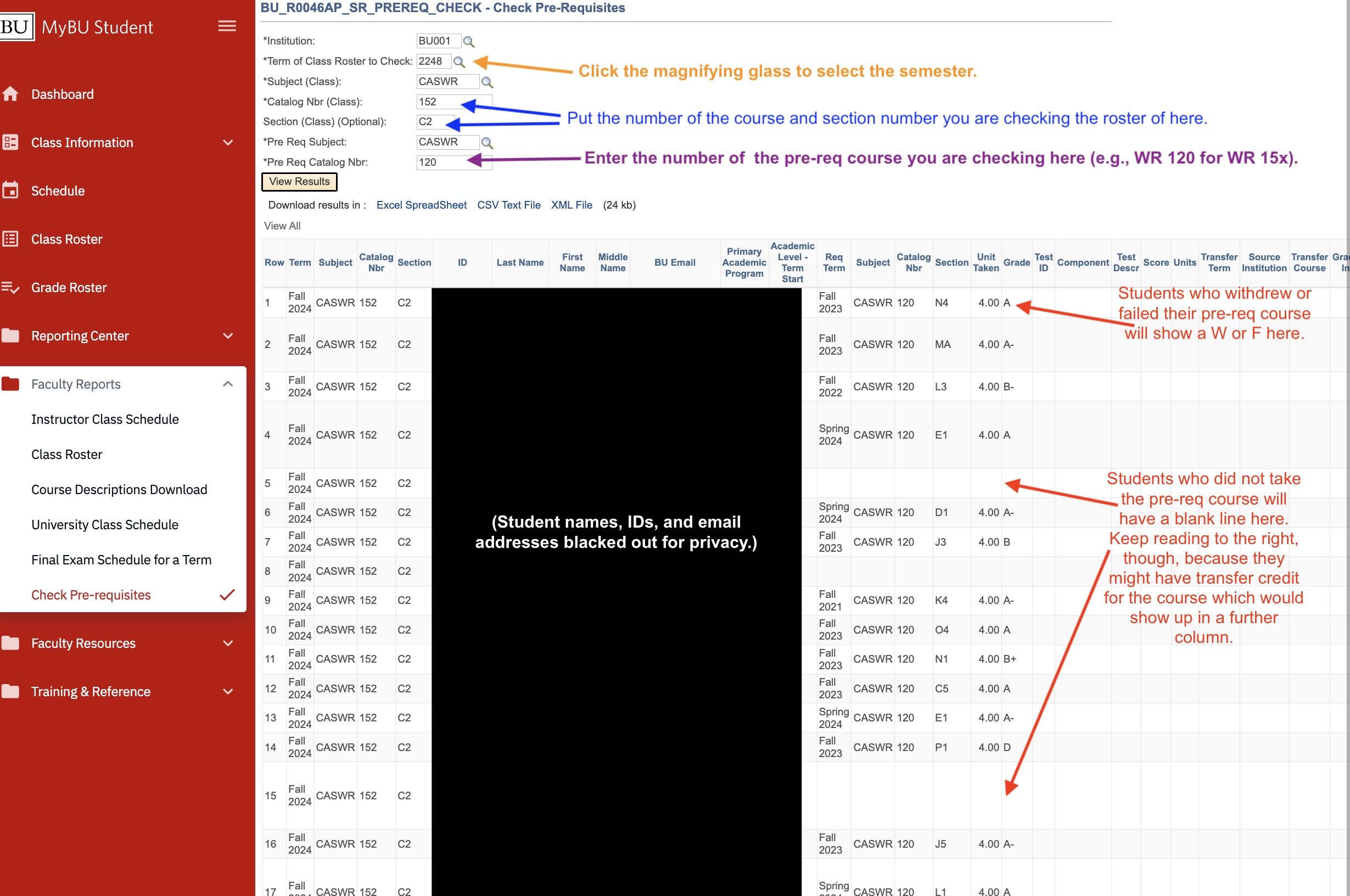 Click screenshot to see larger.
Click screenshot to see larger.
Special Note on ELL Classes and Pre-requisites
Students who have an English proficiency test on record with BU admissions are required to take our Multilingual Writer Placement before registering for any WR course. The placement that students receive indicates their recommended starting level for the WR sequence–WR 111, WR 112, or WR 120. Unfortunately, placement results are not visible within MyBUStudent. However, there are a few ways that faculty can use MyBUStudent to check to ensure that their ELL students are in the correct class. Please feel free to follow up with questions to the Associate Director of ELL Writing.
- WR 111 has no pre-requisite course, but we’d expect students enrolling in it to be multilingual students or English language learners who have not taken another WR course previously. Check: Have students taken WR 112 or WR 120? If so, they should not be taking WR 111 now.
- WR 112 has no formal pre-requisite course for all students, but some students may place into WR 111 first, in which case we would expect them to successfully pass WR 111 (not withdraw or fail) before taking WR 112. Check: Have students taken WR 111 and failed or withdrawn? If so, they should not be taking WR 112 now.
- WR 120 also has no formal pre-requisite course for all students, but students who have taken WR 111 should also take and pass WR 112 before enrolling in WR 120. Students may not take WR 120 in the same semester as they are taking WR 112. Check: Have students taken and passed WR 111, and if so, have they taken and failed or withdrawn from WR 112? If so, they should not be taking WR 120 now.
Other Questions about MyBUStudent
Wondering what students see when they use MyBU to register for classes? They can see the title of your class when they select a WR section–so make sure your 30-character title is informative! They also see a URL directing them to a page that gives descriptions as well as titles, even though those descriptions do not show up directly in MyBU.