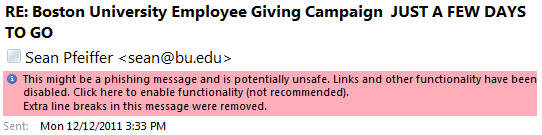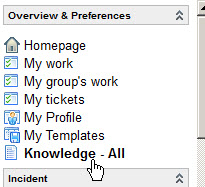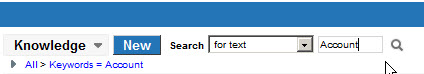Effective immediately: All Retiring Fac/Staff & Professors/Presidents Emeritus Retain Email Accounts
Effective immediately, this is a change in the perk for retiring faculty/staff and a continuation of the policy for Professors/Presidents Emeritus. These populations now retain their existing e-mail accounts (ACS, Google, Exchange) for life. Retirees should no longer be transitioned to Google unless they expressly request that option. Forwarding their login@bu.edu mail to an external email address is still an option they may choose.
When Office 365 becomes available, this policy will be reviewed for retirees with accounts on ACS.
If you have any questions, please see Linda.
This is the new text on the Retiree Perk page at HR:
"Keep your BU email account and BU login: All Professors Emeritus and retiring faculty and staff are able to retain their existing BU email accounts hosted on ACS*, Google and/or Microsoft Exchange. No action is required. If you no longer wish to retain your BU email account but do wish to keep your login@bu.edu email address, you can set up forwarding of your incoming BU email to an external email account. If you have any questions or would like assistance, please contact or visit the IT Help Center.
*Please note that the ACS mail server will be decommissioned in late 2012. At that time, any retiree accounts on ACS will be included in the transition to an alternate mail server."
False-positive phishing message regarding United Way
A false-positive phishing warning may appear in Outlook 2010 for clients who receive a message from Peter Fiedler regarding the United Way Boston University Employee Giving Campaign. Despite this warning, the message is legitimate. Please inform clients that the message is safe if we receive any calls or tickets. An example of this warning is posted below:
SPSS license expirations
BU offers versions 15 through 20 of SPSS. The newest versions (19 and 20) are up-to-date, but the older SPSS client program licenses expire tomorrow, December 1st, 2011. They will continue to function for one month, but the few people who still use them will see an initial warning message. Please reassure clients that IS&T is aware of the problem and will refresh the licenses by next Tuesday, December 6th, 2011.
Meet “Knowledge – All” – a new way to search
Starting today, a third way of searching the Knowledge Base is available. Look for Knowledge - All within the Overview & Preferences section of ServiceNow, as shown below.
This listing of all Knowledge Base articles can be filtered using any number of criteria. However, to yield the maximum number of accurate results, we recommend keeping it simple. For example, a search "for text" - "Account" (as shown below) will give you more results than a search on "Accounts." So use a single, key word "for text" search term in its singular form and that should give you the highest number of applicable results.
If you have any problems or questions, please submit a ticket and map it to "Documentation & Tools." Also, just a reminder that detailed information on use of the KB is maintained at www.bu.edu/tech/kb.
Degree Advice service
On Tuesday, November 29th, the Degree Advice service will be made available to students of the School of Management.
For further information about this new service, please refer to this ServiceNow Knowledgebase article.
Open Enrollment in the KB and UPerform
There is a quick "How to get to Open Enrollment" posted in the KB with pictures. There is a much longer walk through for all Open Enrollment changes posted on UPerform. Please see links below.
KB - https://bu.service-now.com/kb_view.do?sysparm_article=KB0010239
UPerform - https://prw.buw.bu.edu/gm/folder-1.11.8674?mode=EU
Instructions for Using and Editing the Knowledge Base
Quite a few of you have already had your ServiceNow Knowledge Base mini tutorial with me, but there are still many more to go. I'll be spending time at 533 and at Mugar in the upcoming weeks to get everyone started, and Carole will also be encouraging you to use it.
Meanwhile, just a reminder that the information covered by the tutorial is also in TechWeb. Please review/preview at any time:
- Use the KB - www.bu.edu/tech/kb/
- Edit the KB - www.bu.edu/tech/kb/edit
Also, feel free to contact me with any questions!
Alison
3-8279
afox@bu.edu
Windows 7 online deal has ended
The Microsoft Windows 7 Online Deal has ended. The $29 price they were offering was a “back to school” promo. The price has gone back up to $64 for the license, $14 for the media disc.
We will start selling Windows 7 Pro upgrade again for $69. That is for both the license and the disc, just like before. We have a few copies on hand, and more on order.
Exchange support quick reference guide
E-mail client configuration information for Exchange, BU Google Apps, and ACS is located at
http://www.bu.edu/tech/comm/email/
E-mail client information specific to Exchange is located at
http://www.bu.edu/tech/comm/email/exchange/
Highlights (in terms of the migration project) include...
Upgrading your Exchange Mailbox (2007 to 2010):
FAQ
http://www.bu.edu/tech/comm/email/exchange/migrating/
The steps involved (by mail client)
http://www.bu.edu/tech/comm/email/exchange/client-migration/
Transitioning from ACS: (NOTE: This information will be enhanced after client testing.)
FAQ
http://www.bu.edu/tech/comm/email/exchange/transition/
The steps involved (by mail client)
http://www.bu.edu/tech/comm/email/exchange/client-transition/
Changes related to Accounts information:
There are no new ACS accounts being created for the purpose of using e-mail. ACS accounts are now provisioned only for individuals who need access to UNIX computing and licensed software packages, such as SAS, used in course work and research. With that in mind, information on ACS accounts has been moved to http://www.bu.edu/tech/accounts/special/acs/. Information to support those currently using ACS for e-mail has not moved and is still available at http://www.bu.edu/tech/comm/email/acs/.
Information on Exchange and BU Google Apps accounts is still available at http://www.bu.edu/tech/accounts/email/.
Personal Printer Support
The IT Help Center does not provide any support for personal printers to faculty, staff, or students. If a client comes to the Help Center with a printer problem that cannot be resolved by a quick counter consultation, then the best course of action would be to refer the client to contact the manufacturer of the printer for support. If the printer is still under manufacturer warranty, then the manufacturer will usually either set up an advanced exchange or direct the client where to take the printer for local service.
Here are the tech support numbers for most of the common printer manufacturers we typically see:
HP: 1-800-474-6836
Canon: 1-800-652-2666
Epson: 1-562-276-7202
Lexmark: 1-877-856-5540
Brother: 1-877-276-8437