Enhance the Blackboard Ultra experience with educational technology integrations!
Tech integrations, also known as “LTIs” (Learning Tools Interoperability), are software add-ons that offer additional course functionality for faculty and enhanced engagement and interactivity for students. These add-ons integrate with Ultra the same way they integrated with Learn Original.

In Ultra, LTI options can be found in the Blackboard Ultra Content Market:
- In your course content area, simply click the “plus” (+) button and select “Content Market” from the menu.
Supported tools will be listed in the full-screen menu that appears. Select a tool, modify its settings, and then (if needed) click the “plus” (+) button for that tool to add it to your course.
LTIs will open in a full-screen window in your course for quick access. Some LTIs can be added in-line to Documents in Blackboard.
Common LTI Uses
Plagiarism Detection
Plagiarism detection via tools like Turnitin.

Assignment Management
External assignment management via tools like Google Assignments.

Grading Support
Grading support via tools like GradeScope.

Video Hosting
Video hosting and embedded video player via tools like Kaltura’s MyMedia.

Recording Directory
Classroom recording directory via tools like Echo360.

Class Communication
Class communication via tools like Pronto.

LTI Examples
Here are a few specific LTI examples that are centrally supported at Boston University:
Turnitin Feedback Studio (Plagiarism Detection)
GradeScope (Grading Support)
Pronto (Classroom Communication)
Now that you’ve learned a little bit about integrating educational technologies in Ultra, check out more key features of Blackboard Ultra!


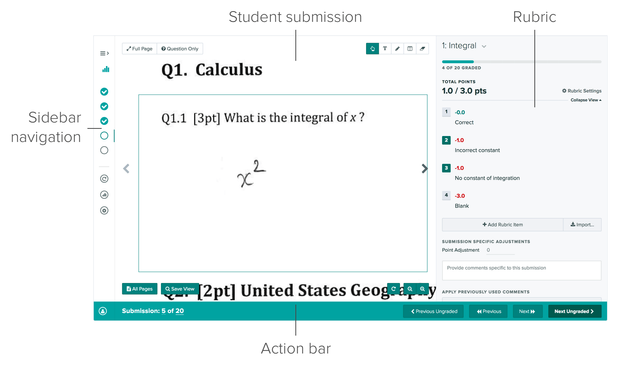 GradeScope is an add-on to Blackboard that helps you administer and grade all your assessments, whether online or in-class. Students can scan and upload paper assignments directly to GradeScope or submit answers directly to Gradescope assignments. Instructors can create rubrics and points schemas to speed up the grading process. GradeScope algorithmically groups similar responses to questions, so you can provide robust feedback to common submissions without having to individually enter the same feedback for each student submission.
GradeScope is an add-on to Blackboard that helps you administer and grade all your assessments, whether online or in-class. Students can scan and upload paper assignments directly to GradeScope or submit answers directly to Gradescope assignments. Instructors can create rubrics and points schemas to speed up the grading process. GradeScope algorithmically groups similar responses to questions, so you can provide robust feedback to common submissions without having to individually enter the same feedback for each student submission.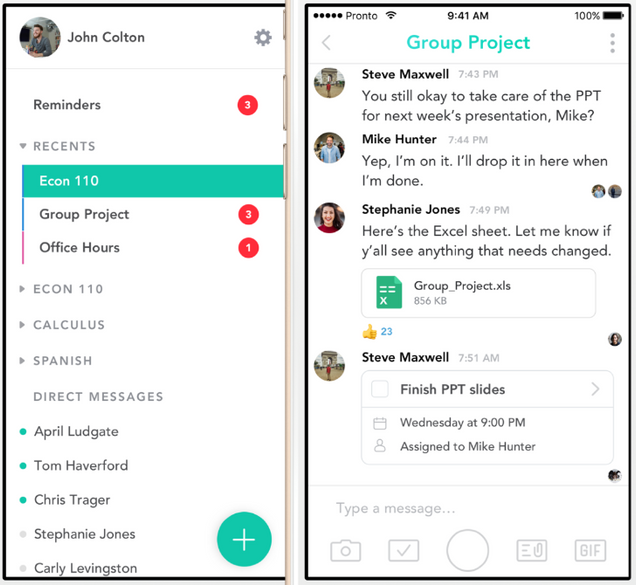 Pronto is an add-on to Blackboard that creates instant individual or group messaging for class communication. Similar to Slack or WhatsApp chats, Pronto provides a space for students to quickly communicate and share files with classmates and instructors outside of the traditional Blackboard Discussion Board or Messages. Instructors can post questions for students to reply to, upload files or videos for students to review, or address peer-to-peer discussions about course content. Students can manage group projects and tasks among themselves as well.
Pronto is an add-on to Blackboard that creates instant individual or group messaging for class communication. Similar to Slack or WhatsApp chats, Pronto provides a space for students to quickly communicate and share files with classmates and instructors outside of the traditional Blackboard Discussion Board or Messages. Instructors can post questions for students to reply to, upload files or videos for students to review, or address peer-to-peer discussions about course content. Students can manage group projects and tasks among themselves as well.