ICM 2.0
Source: http://office.microsoft.com/en-us/powerpoint-help/color-management-in-word-excel-and-powerpoint-HA001054866.aspx
Color management in Word, Excel, and PowerPoint
| APPLIES TO |
|---|
| Microsoft Office 2000 |
You scan your team photo, insert it into a Microsoft PowerPoint® presentation, and painstakingly adjust the brightness to compensate for overexposure. But the printout still doesn’t look like the original. Don’t give up! Microsoft Word, Microsoft Excel, and PowerPoint support Microsoft Image Color Management (ICM) 2.0 (in Microsoft Windows® 98 and 2000) to help achieve consistent color matching and fidelity from screen to printer or even from program to program.
Note Because Windows NT® 4.0 does not provide color management, users could see color mismatching on monitors and printouts when using Microsoft Office 97, Office 97 SR-2, or Office 2000 on Windows NT 4.0.
How does color management work?
Color management performs three main functions to improve color consistency: mapping colors between programs, transforming colors, and providing accurate on-screen or print previews for color correction. Without a standard color management system, programs generate their own colors and settings, and consistent color interchange is limited.
ICM 2.0 uses a default standard RGB (sRGB) color space, created by Hewlett-Packard and Microsoft. For images that do not have an embedded profile and for images that are not specifically tagged with other color information, sRGB ensures that colors are represented in a way that looks best on the widest range of devices. Although sRGB is not a perfect color space, it is characteristic of the majority of devices on which color is and will be viewed.
What formats are supported?
Word, Excel, and PowerPoint use ICM 2.0 services. Images in bitmap (BMP), Joint Photographic Experts Group (JPEG), and Portable Network Graphics (PNG) formats are interpreted in the color space described by their embedded color information, including International Color Consortium (ICC) profiles. However, the embedded color information for Tagged Image File Format (TIFF) and encapsulated PostScript (EPS) format is not handled and the image is interpreted as if it were in sRGB space. On-screen, ICM 2.0 is applied only to bitmap images (not text or vector graphics), whereas in print, ICM is applied to all content if the printer driver supports it. ICM 2.0 also works in conjunction with other color modifications, such as brightness, contrast, and grayscale.
Why is it so difficult to get consistent colors, anyway?
Monitors, scanners, and printers produce color in different ways. Monitors and scanners are based on the “additive” color system, which uses red, green, and blue (RGB). These devices start with black and then add red, green, and blue to achieve colors. Printers, on the other hand, are based on the “subtractive” color system, typically using cyan, magenta, yellow, and black (CMYK). Printers begin with white and subtract red, green, and blue to achieve colors and black. Because each device determines how its colors appear, RGB and CMYK are known as device-dependent color spaces.