Strike “Bored” from Your Vocabulary
New Student Activities Office website: easier to find, start clubs
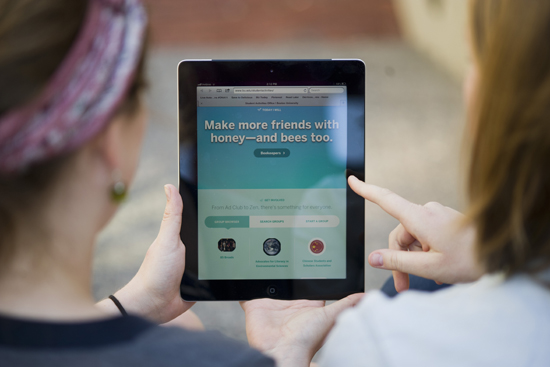
The new BU Student Activities Office website is the place to learn about the more than 450 groups on campus. Photo by Cydney Scott
Getting involved on campus just got easier thanks to the new BU Student Activities Office website. Unveiled last week, the site boasts a cleaner design, better search and navigation capabilities, an improved calendar section, and step-by-step guides on how to start a group, plan events, and request meeting space. The site is also expected to feature a blog with club profiles and news in the coming weeks.
“It may just be a website, but it makes such a big difference for students who are looking to see what’s going on,” says Raul Fernandez (COM’00), SAO associate director. “Not only does it make it easier for student leaders to conduct business, but this is the place for students to come if they’re looking to be involved in any activity, group, or organization on campus.”
The redesign began last October as part of a larger overhaul of the Dean of Student’s websites. The old SAO website wasn’t as clear and user-friendly as it could have been, says Andy Rader, a principal designer with Interactive Design and one of those responsible for the site’s new look. “Everything was out-of-date or had gone completely dead,” he says. “The design was a little cluttered and a little overwhelming. The whole site wasn’t friendly for new groups.”
Key to the site’s redesign was figuring out a way to make it easier for student groups to update their own group profiles and determining a better way for students to browse the more than 450 groups on campus.
Front and center on the new site are clearly labeled links that take visitors to a “group browser,” where you can filter groups alphabetically or by interest; a “search groups,” where you can type in a category to find related clubs or search by name; and “start a group,” which walks you through the steps necessary to launch a new organization. The calendar section teases: “With so much going on, you can strike bored from your vocabulary.” Each club has its own blurb, contact information, and links to its Facebook and Twitter sites on the site. For e-board members, there is also information on reregistration, raising funds, and event planning. (Groups still keep track of their financial accounts through their YouDo@BU page, however.)
Most of the content for the website was pulled directly from the SAO handbook, says Annie Sanchez, a web content writer with Interactive Design. “We took the content apart and reorganized it for the web,” she says. “The procedures can be pretty complicated, so we wanted to unpack them in a friendly way.”
One example is a new “Plan Events” tab, which offers suggested schedules for organizing concerts, lectures, and other events. The site recommends budgeting at least four weeks to plan a film or concert and as much as six weeks to organize an off-campus trip. Program space rental, necessary forms, and advertising suggestions are all hyperlinked on the page.
One fan of the redesigned website is Renée Gaillard (CAS’14), who previously was a West Indian Network e-board and Haitian Cultural Association e-board member and is a former SAO employee.
“The new website is much more aesthetically pleasing,” Gaillard says. “Especially for new groups, it gives more guidance about how to plan an event so they don’t have to walk into the SAO office every day with a question. It’s also going to make it easier for students to find a new club to join.”
Tonight, Tuesday, April 9, SAO will hold a free launch party for its new website at 5:30 p.m. in BU Central, GSU basement, 775 Commonwealth Ave. The party will include student group performances, free food from Raising Cane’s, and prizes. Find more information here.
Comments & Discussion
Boston University moderates comments to facilitate an informed, substantive, civil conversation. Abusive, profane, self-promotional, misleading, incoherent or off-topic comments will be rejected. Moderators are staffed during regular business hours (EST) and can only accept comments written in English. Statistics or facts must include a citation or a link to the citation.