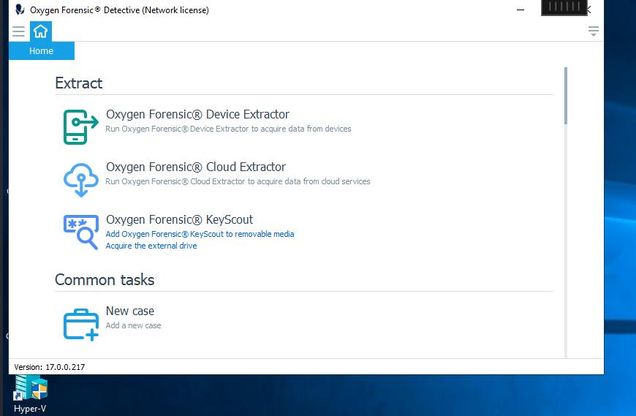Open Oxygen Forensics
MET CS694 Virtual Lab Topics
- In the CS694-VLAB, click the icon for Oxygen Forensics in the Desktop.
- In the “Server not found” window, enter met-it-licsrv.bu.edu and click Connect.
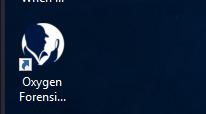
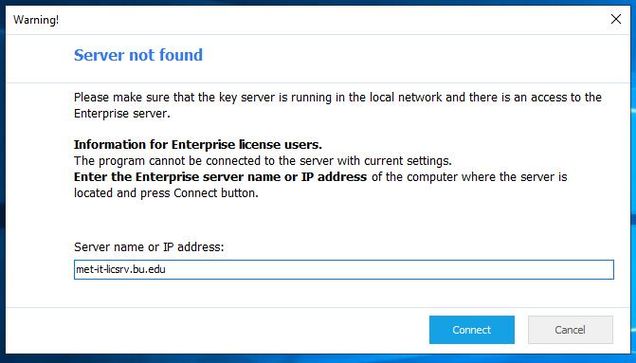
Oxygen Forensics will start and the Home screen should appear.