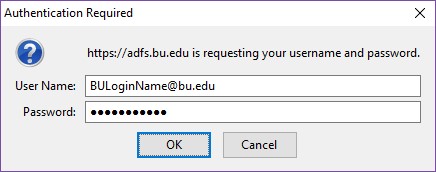Outlook Web Access (OWA)
Microsoft Outlook Web Access (OWA) allows staff with an Enrollment and Student Affairs email account to access Exchange Online from any location with an Internet connected Web browser.
To login to OWA:
- Browse to http://outlook.com/owa/bu.edu.
- Use your full BU email address as the User Name (e.g. BULoginName@bu.edu) and Kerberos password.
- Click OK to proceed.
- If you have problems accessing your email account through OWA, contact ESO-NetHelp@bu.edu or call the NetHelp line at x3-7328 to request assistance.