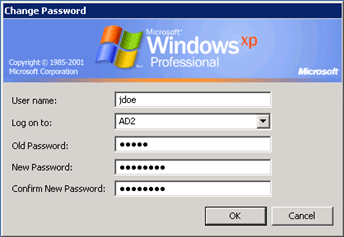Changing Account Password with Windows
Users can change their Windows/Active Directory passwords as needed.
Important: Your Windows/Active Directory password is the same as your Exchange mailbox password.
- Log into your Windows XP workstation.
- Press Ctrl-Alt-Delete to open the Windows Security dialogue box.
- Click the Change Password button.
- Enter your network User name. For Log on to: enter your domain (AD2), and then enter your Old Password.
- Next, enter your new desired password twice.
- Click OK to complete the process.