Group Calendar – how to access
Accessing the Group Calendar with Outlook or Entourage
1. Launch Outlook (Entourage on a Mac) and navigate to Public Folders>All Public Folders>IS&T>ITHelp-Group-Calendar>Group-Calendar
2. Do a right click (Ctrl-click on a Macintosh) on the Group-Calendar to add it as a Favorite.
Here’s how this looks (screenshots are from a Mac).
(a) Right-click (Ctrl-click) on the calendar and choose “Add to Favorites Bar”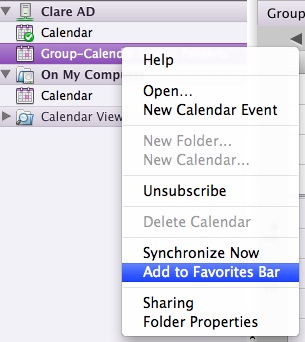 |
(b) Now you have a handy shortcut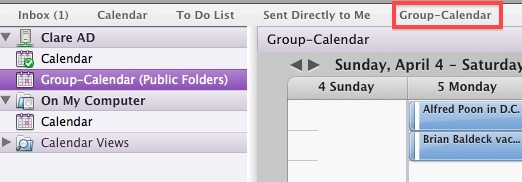 |
3. Once it is a Favorite, you will see a link listed whenever you click on Calendar. If you would like to bring it up side-by-side with your own personal calendar, just select it.
4. One benefit of bringing the calendars up side-by-side is that you will be able to drag events between them. So, for example, “Vacation” in your personal calendar can be dragged over to the Group Calendar, but would then need to be renamed as “Your Name Vacation”.
5. Outlook Anywhere makes use of the VPN unnecessary when you are using Outlook/Exchange from off campus, so it is worth taking the time to set that up. See setup instructions for Outlook Anywhere at: www.bu.edu/tech/outlook/anywhere
Accessing the Group Calendar over the Web
Outlook Web Access, OWA, provides you with access to Outlook calendars over the web. However, OWA has some serious limitations in displaying group calendars.
OWA is designed to only show group calendars if your browser is Internet Explorer. This means that if you have a Macintosh, you are out of luck. There is no IE for the Mac.
If you run Windows, you can see group calendars if you open OWA with Internet Explorer. The url to get directly to the calendar is https://xmail.bu.edu/public/IS%26T/ITHelp-Group-Calendar/Group-Calendar/
Firefox for Windows workaround: If you run Firefox on Windows, you can download a handy Firefox plugin called IETab, install it, and then configure it so that xmail.bu.edu will open in the IE tab of your browser, This will give you full OWA access, and you will be able to see your group calendar.
– Although you can use OWA to work with both your personal and group calendars, you will not be able to drag events between them.
Notes:
– Use of Exchange for e-mail is *not* required for use of Calendaring.
– If you need assistance with Exchange/calendar setup, please submit a ticket through OneHelp. If you would like to continue reading on ACS, please specify that.
– Also, if you cannot see the Group Calendar, or have any other questions, please submit a ticket.
