By awhipple
Gatekeeper Prevents Installation of Supported Software
Mac OS X 10.8 (Mountain Lion)’s new Gatekeeper feature may prevent the installation of software distributed from TechWeb and supported by IS&T. Software developed by an “unidentified developer” will, by default, be blocked by Gatekeeper.
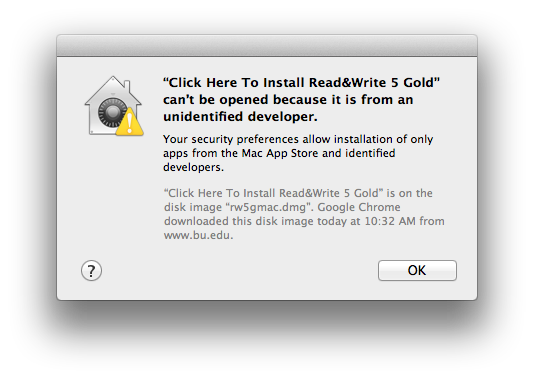
In addition to a ServiceNow knowledge base article regarding this issue, Information Security has created instructions for disabling (both temporarily and more permanently) Gatekeeper, which are available on their website.
Knowledge Base Search Enhancement
A recent ServiceNow enhancement enables easier searching of knowledge base articles by improving the behavior of the global search box. Now, using the global search box to search for terms in knowledge articles not only displays the top 10 matches, but it also provides a clickable link to the full list of results.
- Enter your search tearm in the global search box in the upper-right corner.

- Scroll to the Knowledge Base section for the top 10 results.
- To view all search results and/or refine your search with advanced options, click on the Knowledge Base link.
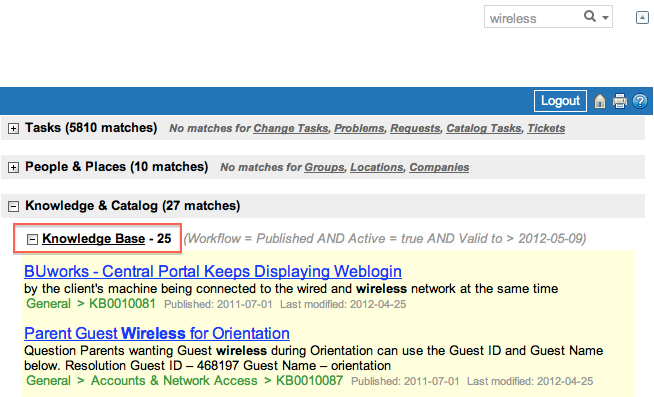
CrashPlan Notebook Backup
On Monday, Nov. 29, IS&T will make CrashPlan notebook backups available to all faculty and staff at no cost. Faculty and staff can store up to 10 GB of important data from their university-owned Windows, Mac, or Linux notebooks. The service is meant to protect the most irreplaceable files, folders, and directories, not necessarily entire disks or installed programs.
Licenses are distributed from the various installation pages listed on the TechWeb Service Overview page. Before installation and setup, the client must register their BU login name, which adds ad-cplan to the their bu-ph-host field.
All IT Help Center staff are able to try out the software. However, if you are not interested in long-term use of the service for support or backup, please let Austin know and your license will be returned to the pool after you try it out.
Along with TechWeb and our KB (article 876), CrashPlan provides documentation at support.crashplan.com.
Local departmental IT will provide tier 1 support for their respective groups, and any problems beyond basic installation and account issues can be escalated to John Yu (jky@bu.edu) or John Lentz (jfl@bu.edu) of Storage Administration.
NSTAR Power Maintenance
Wired and Wireless Network Outages Possible
NSTAR has scheduled high-priority service-impacting electrical work affecting a number of University properties in the West Campus area. IS&T infrastructure within the affected locations will be unavailable while the power is down. For questions or comments, please contact the Change Manager.
Date: September 25th, 2010
Duration: 1:30 AM to 1:30 PM
Services Affected: Wired and Wireless network access
Description of impact: Services will be unavailable intermittently during the window
Action to be taken: NSTAR is installing a new power switch impacting the West Campus area (see addresses)
Reason or benefit: NSTAR system improvement
New Service – e-Portfolios Digication
The IT Help Center will be taking over support for e-Portfolios Digication. It was previously supported by Jeff Albro with assistance from the vendor. The expected number of requests for the coming semester is low, but please take some time to read the e-Portfolio Sites overview on TechWeb.
Digication can be accessed at http://bu.digication.com/ and the Help section includes a lot of very useful information. In addition, we have a few articles in the knowledgebase that will help create new users and courses -- search for "Digication."
We will be getting administrative access for a number of staff members, but please let Austin know if you have any questions.
New Service – PaperCut Print Quota Software
IS&T has purchased a license for PaperCut -- print management software that allows departments to control printing costs by implementing quotas. Please take a look at the PaperCut overview on TechWeb so you can become familiar with this service offering.
Although the IT Help Center could receive general PaperCut inquiries that are submitted through the Help button on TechWeb, most requests for help will be referred directly to support@papercut.com.
Download, license, and support information is available as follows:
- the TechWeb overview
- information on the BU license
- the vendor's download and information page
Although we do not provide primary support for this product, it is important to make sure the client is satisfied with our assistance if they do come to us first.
Submit news!
Have something that everyone should know about?
You can send an e-mail to the Communication & Documentation team or submit it to Tech Internal!
CourseInfo Retirement
After a decade of serving the BU community, CourseInfo (Blackboard 4) will be retired on June 30, 2010. Any course can be copied to Blackboard 8 before or after the decommission of CourseInfo at http://www.bu.edu/help/blackboard.
Blackboard 8 is a much newer and more powerful courseware product that has been very well received by faculty on both the Charles River Campus and Medical Campus.
The process is being handled by George Gaudette of Applications with support from Mike J., Brian, Basil, and Austin. If you have any questions or concerns please let us know.
