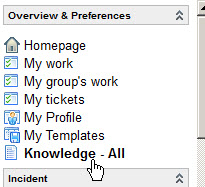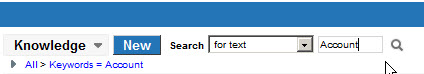By Alison A Fox
Documentation & Tools is now Communication & Documentation
When assigning tickets in ServiceNow, please note that the group formerly known as “Documentation & Tools” (which auto-completed with “Doc”) is now “Communication & Documentation” (which auto-completes with “Com”).
Tickets related to TechWeb content and Knowledge Base content can be mapped to us, as well as requests for interviews from media (e.g. The Daily Free Press) and any other topics that seem related to IS&T communication or documentation.
Thanks and please submit a ticket if you have any questions.
The BU Admissions process and related Web Accounts
Please note that there is a different admissions process for undergraduate and graduate school applicants. You should become familiar with the information related to Web Accounts and the admissions process outlined in KB article KB0010970 titled "Web Accounts - Application for Admission - Setup and Common Problems" or search on key words such as "Web Accounts" or "Admission".
Client-facing information is provided at
http://www.bu.edu/tech/accounts/special/applicants/web-accounts/
While the KB article and TechWeb page should be reviewed, the key difference in process is as follows:
U: Undergraduate applicants to Boston University should begin the process for Undergraduate Admissions outlined at www.bu.edu/apply. As part of that process, undergraduates who apply to Boston University using the Common Application will receive an e-mail with instructions for creating a BU Web Account. Once they have a BU Web Account, they will be able to use it to check the status of their application credentials and their admissions decision through the Applicant Link. If they have questions about their application or the BU Web Account, they should contact Undergraduate Admissions.
G: Graduate Applicants should begin their online application on the website of the school to which they are applying. During the application process, they will be prompted to create a BU Web Account. If they have questions about the application or the BU Web Account, they should contact the admissions office of the corresponding graduate school. Also note: Graduate applicants should take care to click on "New client" when applying for a Web Account. Specific questions about the actual application should be directed to the relevant graduate admissions department.
Online W2 access
A new Knowledge Base entry has been added regarding Online W2 access through the BUworks Central Portal/ESS. In short, online W2's will not be available this year.
https://bu.service-now.com/kb_view.do?sysparm_article=KB0010363
Problem Closing ISR’s
BUworks has notified the IT Help Center that there is currently a problem closing ISR's. Please continue to escalate these tickets to Peter Trevino, but also make the client aware that BUworks is aware of the problem and is actively working on a resolution.
Meet “Knowledge – All” – a new way to search
Starting today, a third way of searching the Knowledge Base is available. Look for Knowledge - All within the Overview & Preferences section of ServiceNow, as shown below.
This listing of all Knowledge Base articles can be filtered using any number of criteria. However, to yield the maximum number of accurate results, we recommend keeping it simple. For example, a search "for text" - "Account" (as shown below) will give you more results than a search on "Accounts." So use a single, key word "for text" search term in its singular form and that should give you the highest number of applicable results.
If you have any problems or questions, please submit a ticket and map it to "Documentation & Tools." Also, just a reminder that detailed information on use of the KB is maintained at www.bu.edu/tech/kb.
Instructions for Using and Editing the Knowledge Base
Quite a few of you have already had your ServiceNow Knowledge Base mini tutorial with me, but there are still many more to go. I'll be spending time at 533 and at Mugar in the upcoming weeks to get everyone started, and Carole will also be encouraging you to use it.
Meanwhile, just a reminder that the information covered by the tutorial is also in TechWeb. Please review/preview at any time:
- Use the KB - www.bu.edu/tech/kb/
- Edit the KB - www.bu.edu/tech/kb/edit
Also, feel free to contact me with any questions!
Alison
3-8279
afox@bu.edu
Using the ServiceNow Knowledge Base
The ServiceNow Knowledge Base contains hundreds of articles that were contributed by IS&T staff to support your work in the Help Center. Search on anything from "wireless" to "lab safety registration" and find the information you need. Detailed instructions on the KB are outlined at Use the Knowledge Base - but it's very easy!
- Use the Search field (available in the top right corner of ServiceNow) to search articles on a specific topic. Simply put in a key word or phrase (e.g. “wireless” or “guest account”) and hit Enter.
- Then, click on Knowledge Base at the top of the page to see the resulting articles and select the one you want to view. If you have more than 100 search results, you will need to click on Knowledge (instead of Knowledge Base) if you wish to see the full list.
Bill Wells is the winning KB user so far but we hope you will all get started!
- Didn't find what you're looking for? Tag your Resolved tickets as "Knowledge" and the Documentation team will make sure the information is available next time you need it.
- See an article that needs updating? Submit "Feedback" with suggested changes.
- Have questions? Submit a ticket and type "Doc" (Documentation & Tools) into the "Assignment group" field.
- Want more details? See Use the Knowledge Base!
How to submit Knowledge or TechWeb updates
Here are some guidelines for submitting Knowledge and/or updates to TechWeb (or other IS&T sites, such as MyPrint) to the Documentation team (Alison and Austin).
- If the ticket is Resolved but you want us to turn some aspect of the ticket into Knowledge and/or make a related change to TechWeb, just mark the ticket as Knowledge when you are Resolving it. That will trigger an e-mail to us and we will follow up with you and/or review the ticket if we have any questions.
- If the client is specifically requesting a TechWeb change then do what you would normally do to escalate a ticket - assign the ticket to Documentation & Tools. (If you start typing "Docu..." the Assignment group field will auto-fill.)
- If you notice a Knowledge Base article that needs updating (i.e. has wrong or incomplete information) please use the Knowledge Feedback feature within the article to suggest changes.
- Suggestions for new articles, or complicated edits to existing articles, can be submitted as a ticket and mapped to Documentation & Tools. Please note that we do receive the Tech Internal news feed and will automatically create KB articles (when applicable) from the content that's posted there.
- Other information about the Knowledge Base is available in TechWeb.
Thanks - and feel free to let me know if you have any questions!
- Alison (afox@bu.edu)
RESOLVED – ACS SMTP Relays Blacklisted by Hotmail
UPDATE: This has been resolved.
All four ACS-SMTP relays are currently blacklisted by Microsoft's Hotmail service. Systems Engineering is currently working on a workaround that they hope to implement early tomorrow (07/29/2011) morning. In the meantime, clients sending mail from ACS will be unable to send to hotmail addresses.
E-Commerce site for MS Office purchases temporarily down
The e-commerce site for personal software purchases, http://ithc.collegestoreonline.com/, is currently down. This site is managed by an outside company, Sequoia Retail Systems, who are addressing the issue. They will provide me with notification when the issue is resolved. In the meantime, please advise clients to retry their purchase later today. We are unable at this time to provide an ETA for resolution.