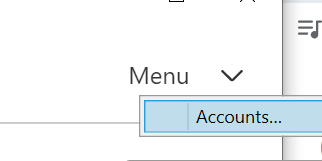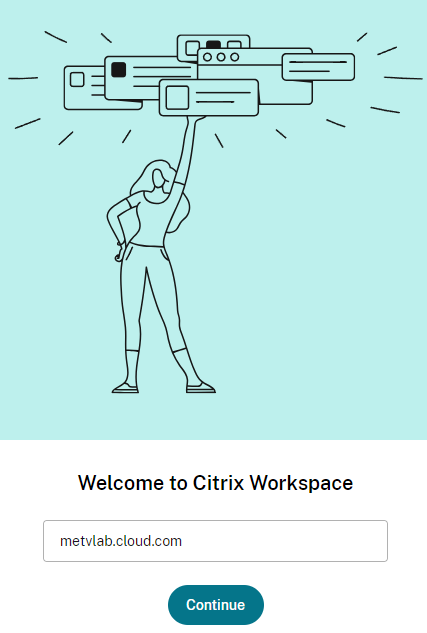Troubleshooting – “Cannot Connect to Server”
This error sometimes happens when changing networks without rebooting your computer. This can be caused by using a VPN or switching Wi-Fi networks.

Solution
NOTE: The following instructions are related specifically to the Citrix Workspace App.
Rebooting the computer normally resolves this problem. For instances where the reboot fails, try the following:
- Click the “X” in the upper left-hand corner to close the sign in screen.
- Click Menu > Accounts in the upper right-hand corner.
- In the “Edit Accounts” menu, ensure “Store” is highlighted and click Remove.
- On the “Welcome to Citrix Workspace” screen, enter metvlab.cloud.com, then click Continue.
- Attempt to log in again.