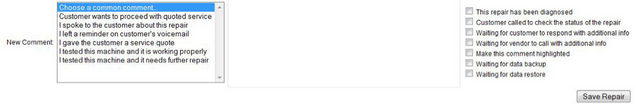Updating Repairs
If a client calls us on the phone or comes into our location for any reason, we need to update the client’s repair. This is to have documentation and equally importantly to inform the technician working on the repair that there was an inquiry or update about the repair.
Here are some common examples:
Example 1
If a client decides to take their machine home for any reason and we are not finished with the repair we need to make note of that. Reasons might include waiting for part arrival or backing up the machine.
Under the Repair Info area there is an option for Machine in Store, click No if the client removed the machine and enter a reason in the Pending Reason area and when the machine returns click Yes. It is very important for us to know if a client’s machine is in our possession or not. If the client owes any money at this time they must pay the balance before we can release the unit.
Example 2
If a client calls or comes in to inform us of a decision that was made about their repair, or simply to check on the status we need to again document that.
In the New Comment area enter information the client wishes to pass along to the technician or if it is only an inquiry, note it. In either case you need to click on the Customer Called to Check the Status of the Repair button to the right and Save Repair. This will flag the repair for the technician working on the repair.
Example 3
Transferring calls to a technician.
If a client needs more information on the status of their repair the best solution is to have him speak to the technician working on the machine. If the technician is not available then transfer the call to 8-5817.
It is very important to always document any client contact about a repair. Telling a technician something a client has stated simply is not enough to guarantee proper client satisfaction. Document it or it didn’t happen!