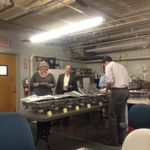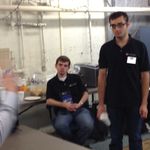BUworks renamed in ServiceNow
Client Service "BUworks (SAP)" was renamed to "Finance/HR/Procurement Systems". Service Components under that Client Service still retain "BUworks" in their names, so your best bet in finding the Service Component you are looking for is to search in the Service Component field for BUworks* and by selecting the Service Component, the Client Service will be backfilled.
There have been other cosmetic tweaks to the existing BUworks Service Components, such as the removal of dashes.
Finally, there is a pending change to the ESS and MSS Service Components that will combine them into one Service Component. You will be notified separately when that has been done.
Academic Year Points refund/rollover May 17th @ 11:30pm
We have been notified that as of Saturday, May 17th, at 11:30pm, Academic Year points will be refunded/rolled over. This means that graduating seniors will no longer be able to pay using Points. This is important to you because they may report it as an issue with MyPrint.
So please keep this in mind starting on Sunday, May 18th, for any recent graduates that may report an issue paying for prints with Points.
Service Components in ServiceNow renamed for Graduate Systems, Undergraduate Systems, and Research Computing
The following Service Components in ServiceNow were renamed today:
"Graduate Systems" is now "Graduate Admissions"
"Undergraduate Systems" is now "Undergraduate Admissions"
"Research Computing - Computation" is now "Research Computation"
"Research Computing - Visualization" is now "Research Visualization"
"Research Computing Consulting & Training" is now "Research Consulting & Training"
2013 Snowstorm pictures
Here are some pics from various IT Help Center staff members during the snowstorm that happened on February 8th and 9th, 2013
Vanessa on WCVB morning news - February 11th, 2013 [QuickTime required]
Security Alert – A new Java exploit is out, no patch is available
A new zero-day vulnerability in Java—a Poison Ivy variant—has been discovered and exploits are being found in the wild. The flaw affects all versions of Oracle's Java 7 (version 1.7) on all supported platforms. No patch is available at this time. Java 6 and earlier are currently unaffected (although this is doubtlessly being worked on as we speak).
If your machine is either being managed by IS&T using KACE or is running Blackboard, your machine should be running Java version 6 and is currently not affected by this issue. Otherwise, you should read the recommendations below.
You can test your machine here: http://www.isjavaexploitable.com/
In order for this vulnerability to be exploited, you have to visit a web page or follow a link to an infected site. If you get hit with this, the software can do anything with your computer that you can. Rapid7, a security research company, has released the above tool to test if your machine is exploitable through Java.
A copy of this message will be posted to TechWeb (www.bu.edu/tech) for reference. Check there for further updates and information regarding this issue.
Recommendations:
• If you are not using any programs that require Java, remove it from your system altogether. Java is one of the most heavily exploited platforms in the world today due to its almost ubiquitous presence.
• If you have to have Java for a specific program, but don’t need it for the web pages you visit, disable Java for universal use on your browsers. (Links for how to do this are below.) It is safest to allow use of Java browser plug-ins on a case-by-case basis when prompted for permission by trusted programs.
• If you can't do that, at least confine your browsing to regular commercial sites which, while not immune from being infected, are typically more carefully maintained and monitored and represent a lower risk. This is not a reliable security approach, but it is better than nothing.
How to disable Java...
...in Safari: http://support.apple.com/kb/HT5241
...in IE: http://kb.iu.edu/data/ahqx.html
...in FireFox: http://support.mozilla.org/en-US/kb/How%20to%20turn%20off%20Java%20applets
(For Firefox on Mac OS X, it is like Windows XP (Tools > Add-ons))
...in Chrome: While in Chrome, enter this URL: chrome://plugins/ then click "Disable" under Java.
To read the Story:
http://www.huffingtonpost.com/2012/08/27/java-update-hackers_n_1834815.html
http://nakedsecurity.sophos.com/2012/08/28/unpatched-java-exploit-spreads-like-wildfire/
BUworks Reporting Ticket Guidlines
Before escalating a ticket to the BUworks Reporting team, the following must be obtained from the client.
• The folder and name of the report
• The variables used to run the report
• A screenshot or excel dump of the problem
Their is also a KB entry at https://bu.service-now.com/kb_view.do?sysparm_article=KB0010560
Gatekeeper Prevents Installation of Supported Software
Mac OS X 10.8 (Mountain Lion)'s new Gatekeeper feature may prevent the installation of software distributed from TechWeb and supported by IS&T. Software developed by an "unidentified developer" will, by default, be blocked by Gatekeeper.
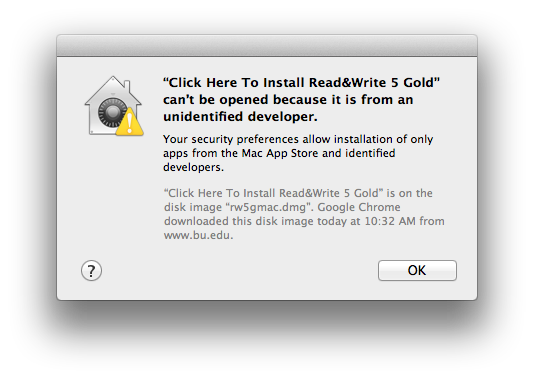
In addition to a ServiceNow knowledge base article regarding this issue, Information Security has created instructions for disabling (both temporarily and more permanently) Gatekeeper, which are available on their website.