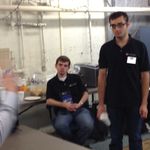By David R Cole
Graduate Mailbox – Application & Recommender Support Update
After a successful pilot of graduate application & recommender support, this access has now been made available to all Service Desk staff with a UIS Permit (Faculty/Staff Link). All CSS staff can now support tier-1 support requests for recommenders and graduate applications.
As a reminder, the available KB articles detailing support for these resources are below:
-Using the Recommender Tool: KB0011576
-Recommender Support: KB0011578
-Applicant Issues: KB0011577
Please note that any applicant or recommender issues that are above tier -1 should be escalated to the “Student/Graduate Academic” assignment group. If you need any assistance, or are unsure of what tier a request falls under, please either consult with me during the day, or assign the ticket to me on nights & weekends.
Alien Worlds edX MOOC support information
The next edX MOOC, Alien Worlds, will launch on Friday, 10/31. While support for edX MOOCs is typically done by edX, some visualizations used for the MOOC reside on a BU Astronomy website. Support and escalation information about these visualizations is available in KB article KB0011594.
MicroStrategy report service support information
A new report service for research faculty called MicroStrategy is now available. Clients of this service will soon be notified of its availability. If we get tickets about it, please refer to KB0011548 for more information, including escalation information.
Primarily, we will be responsible for troubleshooting authentication issues before escalating tickets to either Information Security or Business Intelligence Reporting, depending on what the KB articles says to do.
These tickets should be classified as the Service Component “Grants Management Reporting”.
SafeConnect is now live
SafeConnect, the NetReg replacement service, aka Network Access Control or NAC, is now live in all residence halls on campus.
Please categorize all related tickets as:
Client Service: Identity & Access Management
Service Component: Authorization Services
Configuration item: Network Access Control
If you hear from any administrative offices or non-students experiencing issues, please make a ticket and assign it to Information Security, including Peter Trevino on the Internal Watch List.
Please refer to the following KB article for additional information, KB0010364
2013 Snowstorm pictures
Here are some pics from various IT Help Center staff members during the snowstorm that happened on February 8th and 9th, 2013
Vanessa on WCVB morning news - February 11th, 2013 [QuickTime required]
Security Alert – A new Java exploit is out, no patch is available
A new zero-day vulnerability in Java—a Poison Ivy variant—has been discovered and exploits are being found in the wild. The flaw affects all versions of Oracle's Java 7 (version 1.7) on all supported platforms. No patch is available at this time. Java 6 and earlier are currently unaffected (although this is doubtlessly being worked on as we speak).
If your machine is either being managed by IS&T using KACE or is running Blackboard, your machine should be running Java version 6 and is currently not affected by this issue. Otherwise, you should read the recommendations below.
You can test your machine here: http://www.isjavaexploitable.com/
In order for this vulnerability to be exploited, you have to visit a web page or follow a link to an infected site. If you get hit with this, the software can do anything with your computer that you can. Rapid7, a security research company, has released the above tool to test if your machine is exploitable through Java.
A copy of this message will be posted to TechWeb (www.bu.edu/tech) for reference. Check there for further updates and information regarding this issue.
Recommendations:
• If you are not using any programs that require Java, remove it from your system altogether. Java is one of the most heavily exploited platforms in the world today due to its almost ubiquitous presence.
• If you have to have Java for a specific program, but don’t need it for the web pages you visit, disable Java for universal use on your browsers. (Links for how to do this are below.) It is safest to allow use of Java browser plug-ins on a case-by-case basis when prompted for permission by trusted programs.
• If you can't do that, at least confine your browsing to regular commercial sites which, while not immune from being infected, are typically more carefully maintained and monitored and represent a lower risk. This is not a reliable security approach, but it is better than nothing.
How to disable Java...
...in Safari: http://support.apple.com/kb/HT5241
...in IE: http://kb.iu.edu/data/ahqx.html
...in FireFox: http://support.mozilla.org/en-US/kb/How%20to%20turn%20off%20Java%20applets
(For Firefox on Mac OS X, it is like Windows XP (Tools > Add-ons))
...in Chrome: While in Chrome, enter this URL: chrome://plugins/ then click "Disable" under Java.
To read the Story:
http://www.huffingtonpost.com/2012/08/27/java-update-hackers_n_1834815.html
http://nakedsecurity.sophos.com/2012/08/28/unpatched-java-exploit-spreads-like-wildfire/
BUworks Reporting Ticket Guidlines
Before escalating a ticket to the BUworks Reporting team, the following must be obtained from the client.
• The folder and name of the report
• The variables used to run the report
• A screenshot or excel dump of the problem
Their is also a KB entry at https://bu.service-now.com/kb_view.do?sysparm_article=KB0010560
BUworks Business Warehouse reporting Unavailable 5pm Friday July 13th thru 7am Monday July 16th
The Integrated Planning (IP) budget development program loads are being completed this weekend which require that Business Warehouse (BW) be unavailable for usage. Business Warehouse (BW) reporting will be unavailable from 5pm Friday July 13th thru 7am Monday July 16th, 2012.
Update to BU Mobile iPhone app
An update to the BU Mobile iPhone app is expected to be available in the next few days once it gets approved by Apple.
Please assign any issues related to the BU Mobile iPhone app to the "Application Architecture - Innovation" assignment group in ServiceNow.
The release notes are:
* The bus module now displays the live bus map by default
* Bus stop detail pages include a bus arrival estimate (based on the bus location, bus speed, and traffic conditions)
* Usability, design, and layout improvements
* Support for Retina display-capable devices
* Bug fixes and stability enhancements