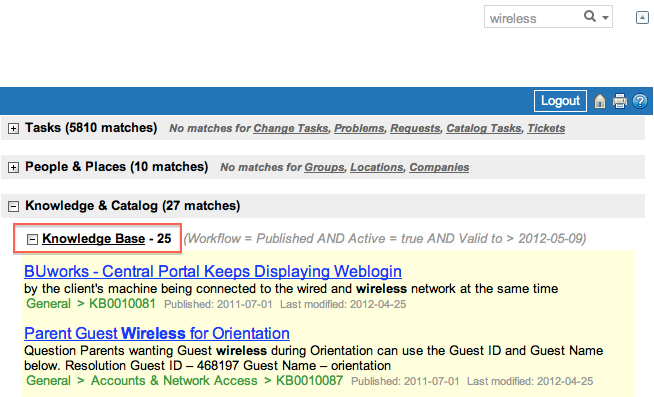Knowledge Base Search Enhancement
A recent ServiceNow enhancement enables easier searching of knowledge base articles by improving the behavior of the global search box. Now, using the global search box to search for terms in knowledge articles not only displays the top 10 matches, but it also provides a clickable link to the full list of results.
- Enter your search tearm in the global search box in the upper-right corner.

- Scroll to the Knowledge Base section for the top 10 results.
- To view all search results and/or refine your search with advanced options, click on the Knowledge Base link.