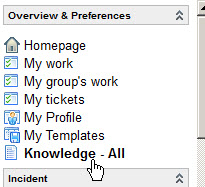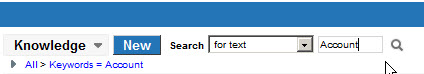Meet “Knowledge – All” – a new way to search
Starting today, a third way of searching the Knowledge Base is available. Look for Knowledge – All within the Overview & Preferences section of ServiceNow, as shown below.
This listing of all Knowledge Base articles can be filtered using any number of criteria. However, to yield the maximum number of accurate results, we recommend keeping it simple. For example, a search “for text” – “Account” (as shown below) will give you more results than a search on “Accounts.” So use a single, key word “for text” search term in its singular form and that should give you the highest number of applicable results.
If you have any problems or questions, please submit a ticket and map it to “Documentation & Tools.” Also, just a reminder that detailed information on use of the KB is maintained at www.bu.edu/tech/kb.