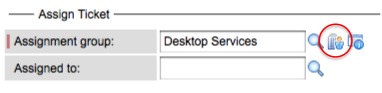ServiceNow assignment group tips
Recently I’ve noticed some confusion when it comes to assigning tickets to the correct group, so I wanted to remind everyone of a nifty feature in ServiceNow that can help. If you know that a particular staff member is the right person to contact for a request but you aren’t sure what group s/he is in, you can look it up by doing the following:
1. Click on the icon with the person on it next to the “Assignment Group” field, as shown.
2. In the box that pops up, type in the staff member’s last name. Select his or her name, and a list of the groups s/he is in will populate on the right. It can take a little bit of guesswork to figure out which of the many groups is the most appropriate, but if you know that the groups are hierarchical, it’s generally best to select the lowest hierarchy. In this particular example, “Desktop Services” is a sub-group of the “IT Help Center”, so you would select “Desktop Services”.
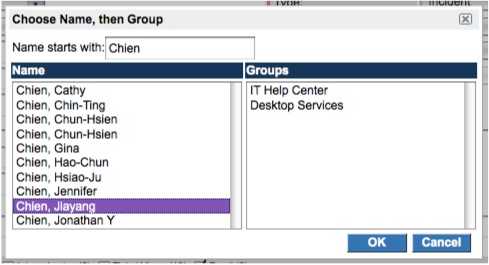
Contacting Systems can be particularly confusing due to the fact that there are quite a number of Systems Groups. Recently, there have been several tickets that were mistakenly assigned to Systems Engineering when they should have gone to Server Administration. Remember that group memberships in Service Now are generally based on the IS&T Organization Chart (downloadable at www.bu.edu/tech/org), so that could be a good reference. One notable exception that may be useful to know is that the Systems Administrators are currently in the group “Server Administration”. See this diagram for a more complete listing of who is in Systems Engineering and who is in Server Administration.

I hope this is helpful, and happy ticketing!