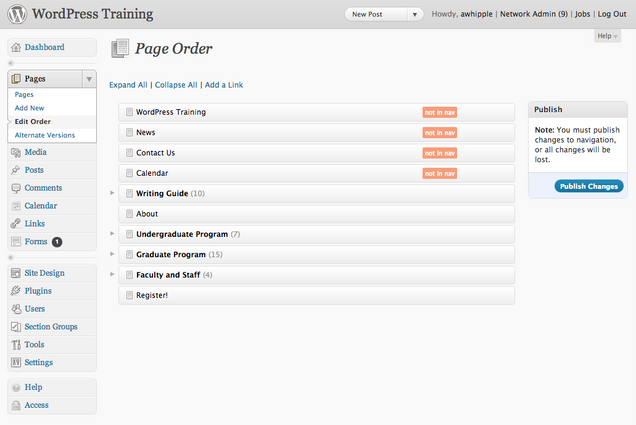Using a drag-and-drop interface, modifying the structure of your website is smooth and painless. Every page of your site will be in this list. To change where you would like a particular page to appear in the navigation, simply click and drag the page to the appropriate location, and click Publish Changes. Your navigation is automatically updated throughout your site, with no need to rebuild the navigation in an HTML file.
In addition, we have added a feature that will allow you to include links to a page from a site other than your WordPress site in your navigation. You can also use this feature to link directly to files in the Media Library, or to have one page from your site appear multiple times in your navigation structure.