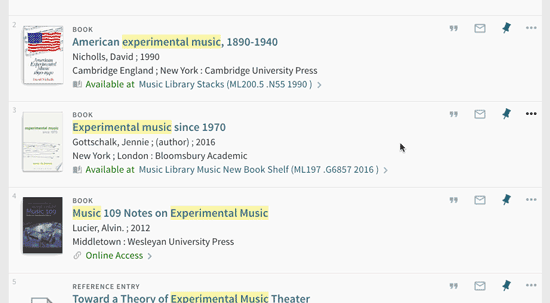What’s New in BU Libraries Search
February 2024
The February upgrade will occur on Sunday February 4th, between Midnight and 5am.
Central Discovery Index: Subject Normalization and Updated Keyword Fields
To provide a more consistent search and browse experience, article keywords have been split from true subject terms (mapped from a global thesaurus) in records for online resources coming from the Central Discovery Index (CDI). These terms are displayed separately on the full view of the record, but are still discoverable via the Subject search index. This change is primarily for ease of display and does not affect the search engine or search algorithm in BU Libraries Search. For information on how subjects and keywords are sourced from the publishers, please see the documentation at the vendor platform: Using Normalized Subject Headings from CDI
Record Send To Actions: QR Code
The QR code has been re-enabled in the record send to actions for the brief and advanced record. To access send to actions from the search results, choose the horizontal ellipsis menu.
January 2024
On Tuesday January 9th, Boston University Libraries will perform an upgrade of our discovery platform, BU Libraries Search. Work will begin at 2am Eastern and is scheduled to be completed by approximately 10am. We do not expect any loss of access to search, online resource access, or requesting of print materials during this time frame. If you experience trouble accessing or using BU Libraries Search during this window, please report your issue to the library and we will do our best to help you.
Update
Jan. 10, 2024 11am: At this time, the main platform migration is complete. Work to migrate favorited/saved records to the new platform is ongoing. If you are experiencing any issues with searching, sign in/my account, or requesting please contact the Libraries.
What is this upgrade for?
This upgrade will move configuration and management of resource discovery into a unified platform with our catalog software, meaning faster response times to troubleshoot errors, expanded possibilities for future feature releases, and to ensure that we continue to provide high quality research materials to our patrons wherever, and whenever they need them.
What is changing with this upgrade?
The TLDR is, not much! All scholarly content will remain indexed and accessible via BU Libraries Search and much of the interface will look familiar if not identical. Most of the changes to the system are on the backend and affect the librarians managing content and search more than researchers. Some specific changes include:
- Updated Linking: Use the “Get PDF” or “Read Online” buttons to access full text at the publisher platform directly from search results.
- Campus Wayfinding: Check out the “Locate” button on the full record for information on how and where to access print materials from all Libraries on campus.
- Index Refinements: Updates to specific search indexes as well as faceting and metadata display are intended to improve the search experience for patrons. Changes to the search algorithm and how some records are indexed will change the retrieval and order of search results.
- Added Features: Check out the new “Expand Results Beyond BU” and “Search in Full Text” options, as well as “Search Inside” on journal records and BU Spotlight! If you have questions about how a new feature works please contact the library and we will try and get you an answer.
Stay tuned to this page over the Spring semester for further updates to features and functionality!
What do I need to do?
Most patrons do not need to do anything for this version upgrade.
- Favorited records: These will be migrated to the new platform by the vendor before Go Live. This process may extend beyond 10am Tuesday January 9th. If you find you are missing favorited records, please contact the library. NOTE: If a record has been deleted by the vendor from their database, the library cannot retrieve that record.
- Saved URLs: Durable links to records in BU Libraries Search should automatically redirect to the new platform. If you are experiencing issues accessing links saved prior to January 9th, please contact the library.
- Search alerts will NOT be migrated to the new platform. If you are unsure of how to recreate a search alert or would like to discuss how to best use this feature, please contact the library.
- Patrons using the following resources: Astrophysics Data Source, EndNote, and Zotero – you will need to make a configuration change to your personal account for the link resolver to properly connect citations to full text content. Please contact the library for instructions.
How do I get help?
Patrons should submit a ticket with an explanation of their issue and if possible, screenshots or a screen recording to the following ticketing system: https://askalibrarian.bu.edu/
November 2023
The November update will take place at the end of the month. The following features will become available at that time.
Citation Format during Copy / Paste
Previously, the Citation export action copied citations to the clipboard in plain text format, but the citation’s formatting (such as italics) was lost when copying it to a document (such as Word). The Citation export action now saves the citation to the clipboard in Rich Text Format (RTF) and retains the citation’s formatting when copied to Word documents.
Please Note: When using a plain text editor such as Notepad, the text is copied without formatting.
Changes to Zero-Result Searches
To reduce zero-result searches and improve the requesting experience in BU Libraries Search, the search engine will automatically attempt to expand to resources held Beyond BU when no match can be found in our print or online collections. This feature only applies to searches which return zero results and does not affect the functionality of BU Libraries search as a whole. Some search strings may still return zero results.
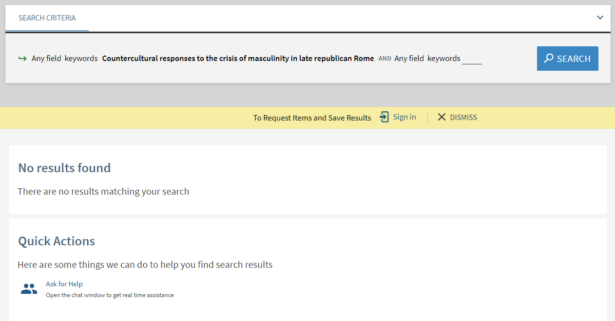
When this feature is activated, patrons will see the following warning banner: “No results found. Your search was expanded beyond BU Libraries.”
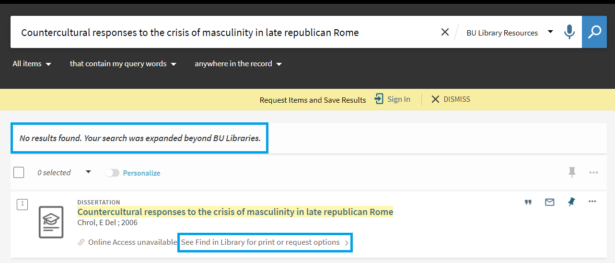
For records with no available full text, regardless of where they are found in BU Libraries Search, patrons may sign in to request print resources when available or submit an Interlibrary Loan request for the resource from another library.
August 2023
The August update will take place at the end of the month. The following features will become available at that time.
Additional Resource types for CDI Records
BU Libraries Search now supports the following new material types used in metadata from the Central Discovery Index (CDI):
- Magazine – A popular interest periodical usually containing articles on a variety of topics that are written by various authors in a non-scholarly style.
- Magazine Article – A self-contained nonfiction prose composition on a fairly narrow topic or subject, which is written by one or more authors and published under a separate title in a magazine.
- Questionnaire – A set of printed or written questions with a choice of answers, which is devised for the purposes of a survey or statistical study. It is used for records from the Henrietta Szold collection.>
Please note that these types are assigned by the vendor and not the library. We cannot guarantee the complete accuracy of this feature, and if you find false positives, please report them so we can work with the vendor to improve the feature.
May 2023
The May update will take place at the end of the month. The following features will become available at that time.
Improving the User’s Session Timeout Experience
When working in BU Libraries Search, you may have experienced a session timeout, resulting in your working potentially being lost and having to sign back in. The May update will extend the automatic session timeout period to eight hours to ensure a smoother research experience for all BU patrons. When the timeout window is closing you will be prompted to extend your session or sign out. Please note: if you choose to sign out, or close the final active browser tab of a BU Libraries Search session your session will end.
Changes to Ex Libris’ Central Discovery Index (CDI) Search
Ex Libris, the software vendor the libraries partner with for BU Libraries Search, has begun to use an Open-Source AI tool called GROBID to enhance searching of their Central Discovery Index (CDI). CDI results are made up of online resources of all types from a wide variety of publishers and records can be found in the BU Library Resources and More Articles Beyond BU tabs of BU Libraries Search. GROBID will be able to parse citation metadata from an end user to enhance searching for known items. Testing of the feature by Ex Libris has shown that it has improved the experience using Primo (the software behind BU Libraries Search) and reduced the overall number of failed searches.
Patrons should not notice any change to the user interface or functionality of BU Libraries Search.
Ongoing Accessibility Enhancements
The following is a list of accessibility enhancements by Ex Libris released in the May update. Please note that some language may not reflect the exact existing user interface of BU Libraries Search.
| Issue ID | Description |
| 1113855 | Available in institution in Full Display – The contrast ratio between link or button text and its background was not at least 4.5:1 on hover and/or on focus. This has been fixed by adjusting the color of the hovered or focused link or button text and/or background to increase the contrast to at least 4.5 to 1. |
| 1102713 | Elements did not have sufficient color contrast. This has been fixed by adjusting the color contrast to at least 4.5 to 1. |
| 1113759 | Apply Filter button in Tweak you Results section – The contrast ratio between link or button text and its background is not at least 4.5:1 on hover and/or on focus. This has been fixed by adjusting the color of the hovered or focused link or button text and/or background to increase the contrast to at least 4.5 to 1. |
| 1124195 | bX image in the Related reading section – All or portions of text over an image do not meet the minimum 4.5:1 contrast requirement. This has been fixed by adjusting the text and/or background to increase the contrast to at least 4.5 to 1. |
| 1099610 | Elements did not have sufficient color contrast – This has been fixed by adjusting the color contrast to at least 4.5 to 1. |
Data Mapping Refinements
Three changes have been made to the metadata mappings between the library catalog software Alma and BU Libraries Search.
- Improved CSL Mapping – Differentiate Authors and Creators
-
- This change will allow for creators and contributors to be better differentiated based on available MARC metadata when BU Libraries Search creates a citation.
- Extra periods on edition statements
-
- This change will remove the duplicate punctuation which appears following edition statements in BU Libraries Search results and citations. (MARC 250 subfields a & b)
- Faceting update for the Gotlieb Center
-
- This change updates the language of the “Library” facet in BU Libraries Search for The Gotlieb Center.
Patrons may need to update durable links for searches and/or records in BU Libraries Search due to these changes. For more information, please contact Library Technology and Discovery Services.
Database Renormalization
The local database behind BU Libraries Search will be fully renormalized and reindexed beginning on May 26th, 2023, to reduce errors associated with record drift and to deploy changes to metadata display. Update: Previously this was scheduled for May 19th, it will now take place beginning the afternoon of Friday June 2nd.
February 2023
The February update will take place at the end of the month. The following features will become available at that time.
Search for saved records in My Favorites
You can now quickly search your saved records in BU Libraries Search! This simple keyword search is performed on the title, author, and label fields of your saved records and is available to users who have signed into their account in BULS. Please note that this search cannot be performed across multiple fields of the record.
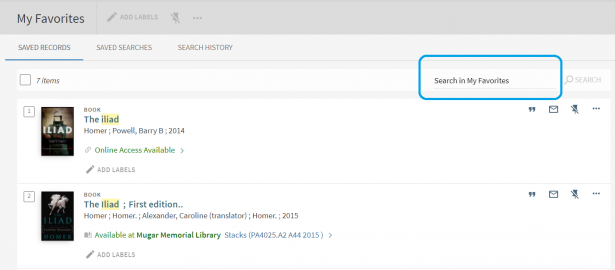
To cancel the search and return to your full list of saved records, select the “X” next to your search term.
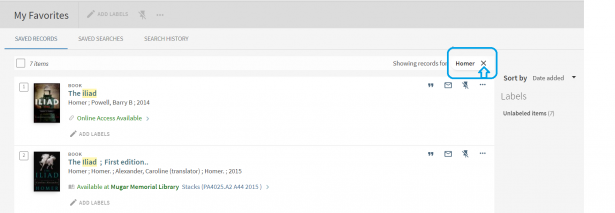
Personal Settings in My Account
You can now configure your account in BU Libraries Search to allow or disallow the system to save your search history and use it for recent search suggestions when signed in. Please note that the default moving forward for new library accounts is for searches not to be saved. If you are interested in checking your settings for this feature, please sign into BU Libraries Search and navigate to My Account > Personal Details and Settings > Personal Settings.
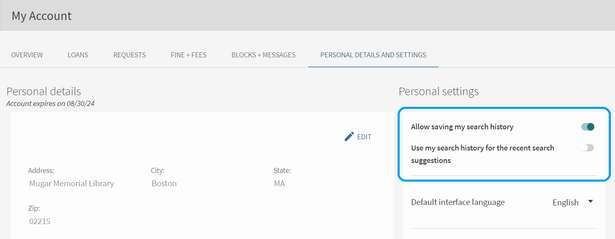
Call Number “Starts With” Search (Advanced Search)
In the advanced search box, you can now perform a “starts with” search on call numbers for items from the collection here at BU Libraries. For more information on call numbers and finding materials in the libraries, please see our guide on Library of Congress call numbers. Please note that search results will not be sorted alpha-numerically by the call number, but the sort can be changed to date, author name, or title. For call number browse, please see the virtual browser at the base of the title full record.
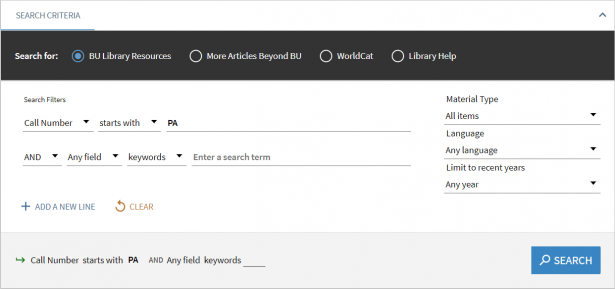
ISSN Search (Basic Search)
ISSN is now available as a basic search option below the search box in the drop down “anywhere in this record.” Searches will work with or without the hyphen between the numerals of the ISSN.
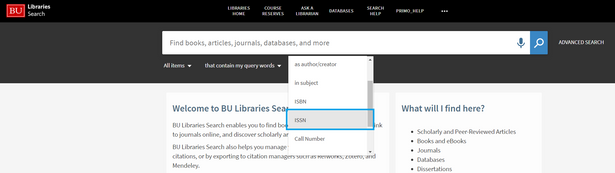
May 2020
Persistent Filters for your Search Session
You can now quickly remember all filters for all searches in a session. Use persistent filters to search across selected material types, subjects, journal titles, dates, or any combination.
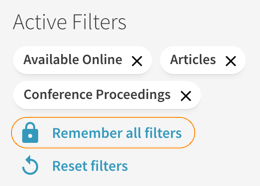
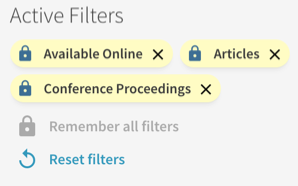
December 2019
Emailing Records and Saved Search Alerts
The format of emailed records is now simplified to include brief information, location and call number, and links back to view the full record.
Selecting Results in Bulk
Multiple records can be selected at a time, or up to 50 in bulk. These can be exported in bulk to reference managers, saved to favorites, emailed, or printed.
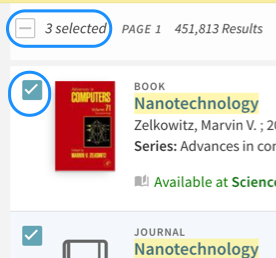
Links to Interlibrary Loans in My Account
After signing in to My Library Account, you’ll find links to InterLibrary Loan accounts to view your loans and open requests.
August 2019
Library Help Search Options
We’re making it easier to find guides to research in your subject area, course, or on how to use library resources. To get right to these guides, look for these “Library Help” search options.
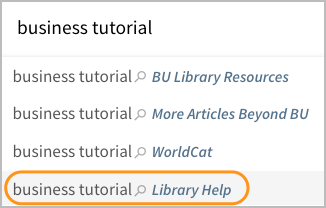

New material types are now available to improve filtering to these guides.
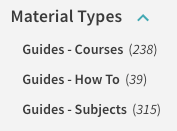
May 2019
Help Menu
Search tips, details on key features, and help contact information are now readily available from the main menu of BU Libraries Search.

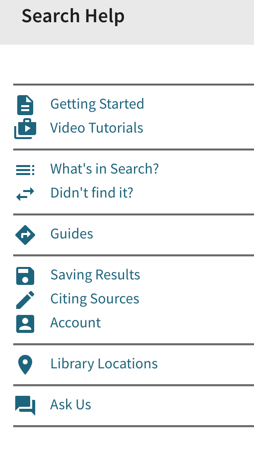
February 2019
Renew Selected Loans
In My Library Account under Loans, you can now check and renew selected items you have on loan.
Follow Cited Sources
For many article results, there are more visible arrows to find sources citing and cited in.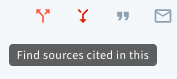
January 2019
New Ways to Filter Results
In the Filter My Results column, you may find options for:
- Form / Genre: find materials such as interviews, biographies, case studies, diaries, oral histories, and other primary source materials.
- Medium of Performance: identify scores and music resources that contain specific instrumentation.
- Record Source: limit to resources from specific vendors, databases, or publishers.
- BU Collections: find resources within one of our music, archival, or digital collections.
October 2018
Increasing online availability with Open Access links
We’re significantly improving online availability by providing more links to open access resources. In your search results look for “Open Access available via unpaywall” links to go directly to an openly available version of the article online.
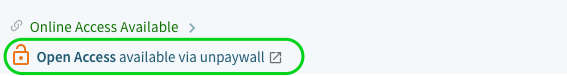
September 2018
Course Materials (Reserves) / Course Readings
Complete course reading lists are now located in a new course reserves tool (Leganto). See our Course Reserves services page for more details about this.
New Resources
Over the Summer we’ve added many new collections of resources, including: Black Abolitionist Papers, History Vault (Struggle for Women’s Rights, Organizational Records, 1880-1990; New Deal and World War II: President Franklin D. Roosevelt’s Office Files and Records of Federal Agencies; FBI Confidential Files: Radical Politics in the US 1945-1972), and research datasets from Statistical Abstracts of the World and United States.
August 2018
My Library Account
Account features are now located in the top right corner next to Sign In.
For loans and requests in My Library Account, select multiple items to export as BibTex, RIS, to RefWorks, EndNote, and EasyBib.
Navigation between results
Previous and next arrows now appear in the full record view for easier navigation between results.
June 2018
Open Access Indicators and Filter
Resources that are freely available are now indicated with an Open Access icon, and can be filtered with the Open Access availability. This includes resources from OpenBU and other content providers.
Basic Search Pre-filters
Basic Search pre-filters appear as drop downs under the search box and can be used to easily limit a search to a material type or within a particular field.
Book Chapter material type facet
It’s now possible to filter to Books and Book Chapter records separately using the Material Type facet.
March 2018
Recommended resources, how to guides, and library services
We’re adding commonly requested information to the top of the search results for resources such as: library hours, maps, interlibrary loan services, research tools, search tips, tutorials, and where to go for help.
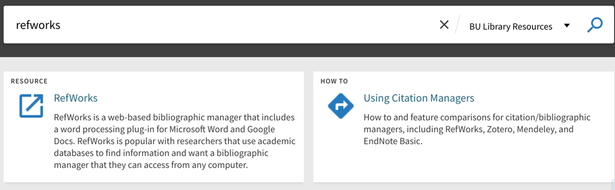
If you need assistance, try searching for help, how to, mugar, or tutorials.
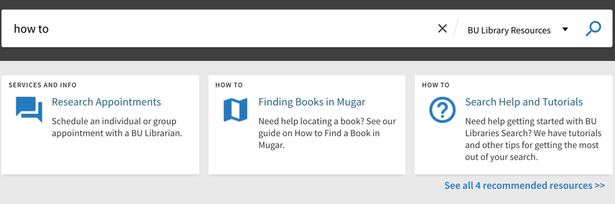
February 2018
Accessibility improvements in compliance with WCAG 2.0 AA level standards.
This includes better indications working with screen readers, color contrast, and element focus when closing dialog boxes. See a detailed list of accessibility fixes.
Better matching when searching for titles containing an “&” or an “and”
This is particularly helpful for matching journal title results.
December 2017
Ranking improvements for author name searches
Author name is given more weight in cases where a search could be for works by or about a person.
Extended session timeout
Inactive sessions will remain open for 30 minutes.
August 2017
More Articles Beyond BU
By default, search results include articles that are available online at BU. You can expand your research to a more comprehensive set of articles by using the More Articles Beyond BU scope.
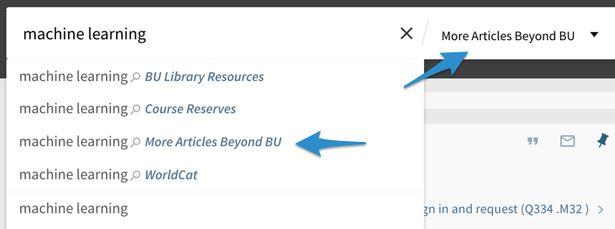
For articles with Online Access Unavailable, sign in and click through to request using our Interlibrary Loan Services.
Persistent and Multiple Filters
Include or exclude multiple filter values. Use the lock to have them persist for the duration of your session.
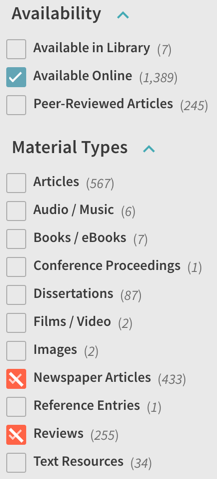
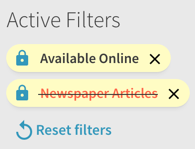
Personalized Results
Adjust the relevancy ranking based on your preferred discipline(s) by selecting the “Personalize” button. For best results, try combining this with the More Articles Beyond BU scope.
Search Term Expansion
The search will automatically include keyword and subject term variants when a match is found. This may improve accuracy of results through using more commonly indexed terms.
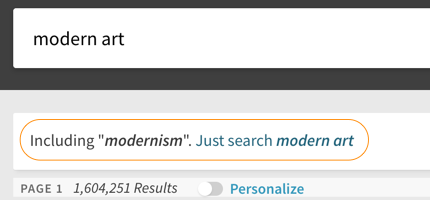
Virtual Browse for related books (print and electronic)
When viewing the full result, you may see related books available in our collection.
Links to Library Location Maps
For items available in library, you’ll find a link to the library location and floor plans in the record details.
Course Reserves indicators
New filters for Course Reserves availability, and Course Readings as a material type. The course code, name, and instructor displays more prominently in results.
Audio-visual Materials
Films / videos and audio / music are now distinct material types, available for filtering and advanced searches.
Chat Assistance
Use the chat widget in the lower right to get assistance from a Librarian or view frequently asked questions.
Now running over secure https
May 2017
Search History
Go back through your search history for your session. If signed in, you can also save searches for future sessions.
![]()
Export to BibTex
Save records in BibTex format from the Send To menu.
Browse Search
Browse of library holdings by title, author, subject, or call number.
January 2017 : a new interface for the BU Libraries Search
What’s not changing?
The search functionality remains the same. That means the results, relevancy, and ranking have not changed in this new interface.
Improved Interface for all Devices
The BU Libraries Search interface has been completely redesigned to function on all devices and screen sizes – mobile devices, tablets, and desktops. When using a smaller screen the location of some features may change — for example, the filters will move to a menu at the bottom of the screen.
Advanced Search
Custom advanced searches can now be run in the same window without having to leave the initial search page.
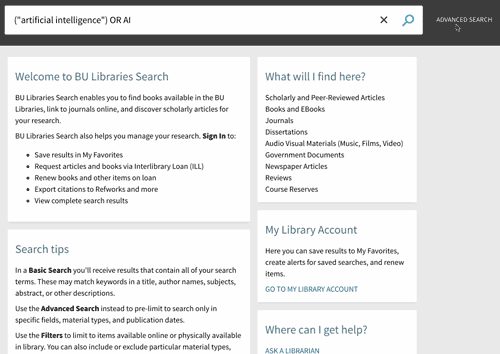
Filtering Results
The ability to include and exclude filters has been made easier and more visible. Use the Availability Filters to limit to resources available online, in physical form in the library, or for peer-reviewed articles.
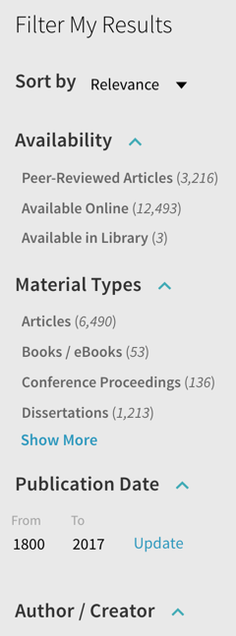
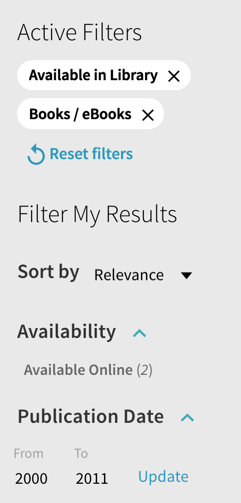
Searching for Course Reserves
When you begin typing into the search box an option will appear to limit your search to Course Reserves readings only.
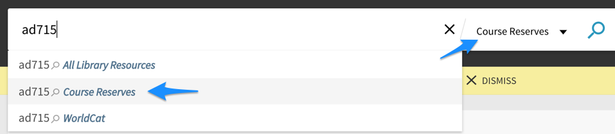
In an Advanced Search, the same feature is available by selecting the button above the search boxes.
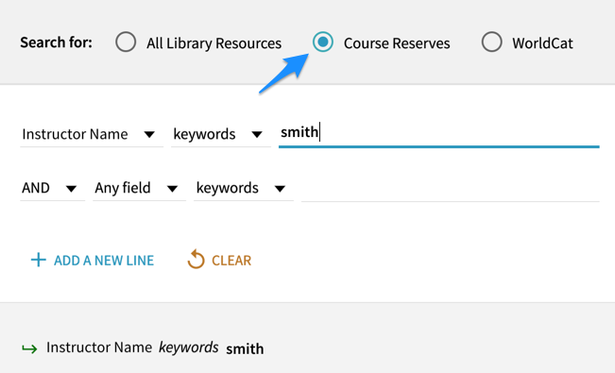
My Favorites
The eShelf has been replaced by the My Favorites feature. After signing in, you can now pin results to My Favorites. Instead of being organized by folders, records can be labeled with tags. Records can also be selected and exported to reference management tools such as RefWorks and Endnote, or emailed.
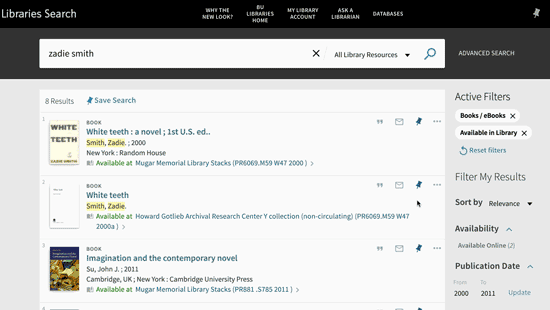
Search Alerts
When signed in, the option to Save Search will appear above your results. Selecting this enables you to save the search with all of the parameters and filters pre-selected. In addition, you can select the bell icon to set an alert for this query. Whenever new records appear that match your search you’ll receive an email update.
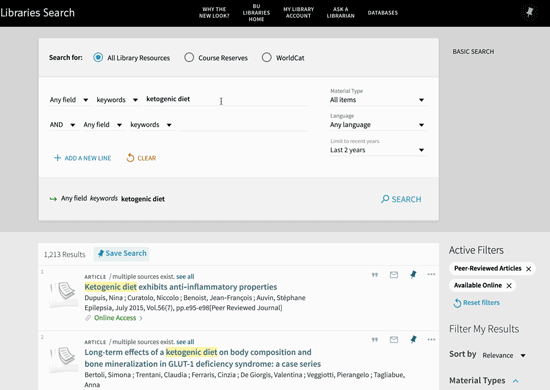
Sending Results
It’s now easier to send results to reference managers, format citations, or email results to yourself.