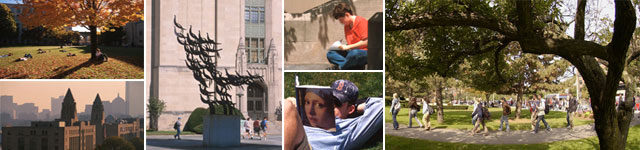BU Google Drive
BU Google Drive is a hosted cloud storage service made available to all faculty, staff and students by Information Services & Technology (IS&T) to improve our ability to access, collaborate, and share data online.
BU Google Drive can be used to store, share, manage and access files from any place or device via the Internet. It can also store all file types, including documents, presentations, music, photos, and videos. It can grant 200 users access to a folder/location, and permits up to 50 users to edit a document simultaneously.
In addition, our Operational Efficiency Committee (OEC) also conducted an internal review of BU Google Drive and have established some recommendations and best practices for use by ENSA staff.
BU Google Drive – Recommendations and Best Practices
Recommendation 1:
Users must read and comply with existing University policies regarding data storage and access
- BU Google Apps Acceptable Use and Data Security
http://www.bu.edu/tech/about/policies/google/ - Conditions of Use and Policy on Computing Ethics
http://www.bu.edu/tech/about/policies/computing-ethics/
Recommendation 2:
Usage Restriction: BU Google Drive cannot be used under the following circumstances
- Cannot be used to store/share restricted use data
- Should not be used as a replacement for secured network locations
- Should not be used as primary storage of core business documents/data – Documents on Google Drive should also be backed up on the network
- Documents deleted from BU Google Drive cannot be recovered by BU or Google. BU does not maintain backup of documents stored in BU Google Drive
- If a user who manages access to a document/folder in BU Google Drive leaves the university there is no administrative way to grant access to other users
Recommendation 3:
Highly Collaborative
- Documents that are subject to frequent editing locks
- Documents that need to be modified by multiple users at the same time
For access to individuals outside ENSA/BU
- Who may need to collaborate, but cannot gain access to network/SharePoint resources
Remote access
- Users can access files remotely from any device via the Internet
Recommendation 4:
Usage Interface: Use web based stored location
- Login at www.bu.edu/google/ or use specific links to access documents and folders in BU Google Drive
- Local installation of BU Google Drive will not be installed or granted to all users
- Project Managers may request local installation of BU Google Drive
Recommendation 5:
BU Google Drive should be used in conjunction with SharePoint, and should not be a replacement for SharePoint
- Use BU Google Drive – if the document is highly collaborative, may include an audience outside of BU, would benefit from mobile access, should be managed and secured by user
- Use SharePoint – if the document does not require simultaneous collaboration, may include an audience outside of ENSA but still within BU
Recommendation 6:
BU Google Drive should not be used by ENSA staff for FERPA protected data
- Although IS&T’s usage restrictions for BU Google Drive allow for FERPA protected data, ENSA use of BU Google Drive should be limited to non-sensitive data
Recommendation 7:
Grant Access to folders and/or documents to specific people
- Access to Edit, Comment or View documents in BU Google Drive, should be granted to specific people
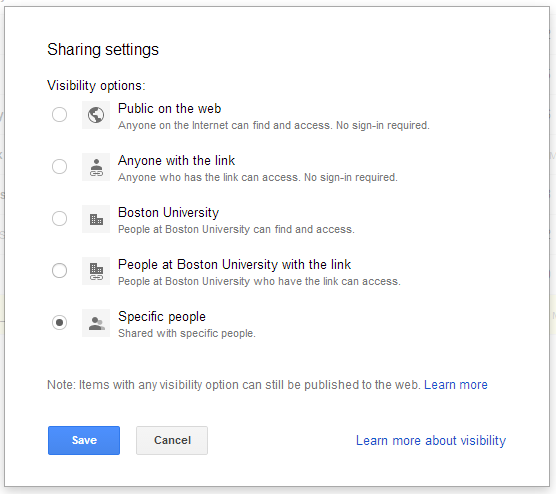
- There may be few exemptions to this recommendation, and users are encouraged to inquiry with ESO Network Support staff before granting more broad access
- Users should not use personal Gmail accounts to access BU Google Drive
Recommendation 8:
ESO Network Staff will act as support liaison
- Contact our help desk at ESO-NetHelp@bu.edu or call the NetHelp line at x3-7328 if you have questions about BU Google Drive security or data/document policies