BU Cisco AnyConnect VPN Web Client
The simplest and preferred VPN client to use is BU Cisco AnyConnect Client. It is web-based with no installation or configuration requirements. Please click on the following link to begin using BU-VPN. If using Mac OS X 10.6 (Snow Leopard) or newer, Cisco’s VPN client comes built-in to this version of the OS. Please click for instructions on this page.
Note: If the web-based installation is unsuccessful, you will be prompted to download and install the VPN client manually.
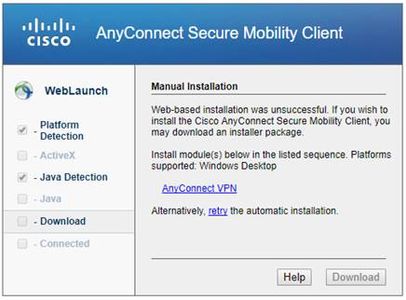 |
- After the installation is complete, you should restart your computer.
- Ensure that you have an active network connection in order for the VPN client to connect.
- Launch the Cisco AnyConnect Client.
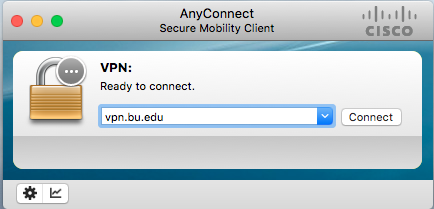 Mac OS X (10.12 and higher) |
 Windows (10, 8.1, 8, 7) |
- In the Connect field enter: vpn.bu.edu
- Click Connect. You will be prompted for your BU login name and BU Kerberos password.
