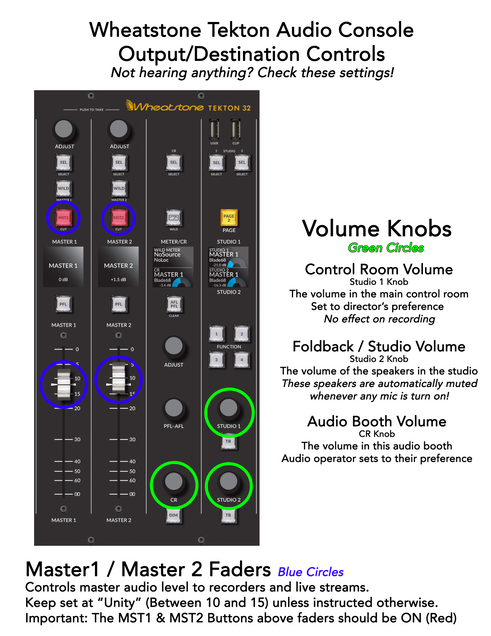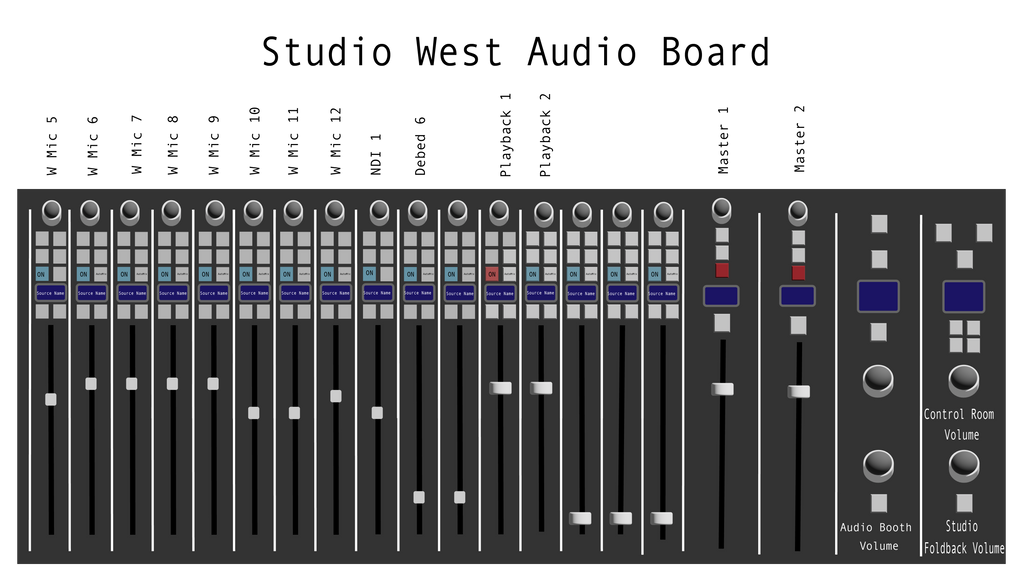
Watch the screens mounted above the audio board carefully to monitor whoever is speaking. The goal is to have the “peak” of their volume consistently land in between -8 and -12, that will provide the most consistent sound and ability to edit in post-production.
The Audio Engineer for any shoot should be tracking the teleprompter script along with the rest of their team. Be prepared to quickly mute anchors microphones during packages and turn on the PB1 and PB2 (Playback 1 and 2) channels. During mic check at the start of a shoot, if time allows, also test the audio of each package to minimize peaking during the broadcast.

Mic’ing up Anchors
Always check the label on each mic pack and know which anchor (by name) is connected to each mic. Then, clip the lavalier mic to the anchor’s clothing, approximately 7 in. away from their mouth. The wire should be run under their outer layer of clothing or otherwise hidden from view.
The anchor should not have any jewelry or hairstyles that directly touch the mic and they should be informed to never adjust their own microphones during the taping.
To perform a mic test: have an anchor read a portion of their script one at a time to establish what volume they naturally speak at. Adjust the gain on the audio board accordingly to have the peak of their levels stay around -12. This should be done before every recording session.
Troubleshooting
If audio is not playing through the sound booth speakers double check that the specific channel is “on” and lit up red. If audio is not paying in the control roiom, look to the far right of the sound board for a knob labelled “Control room Volume” and adjust accordingly.
If you are not receiving audio in the control room from one of the anchors, make sure that all the connection points between their mic pack and the audio system are solid and did not loosen over time.
If the audio board does not look how it normally should, briefly move a slider to “turn on” the board. if the problem persists contact a member of the third floor tech staff for help in person or through comhelp@bu.edu.