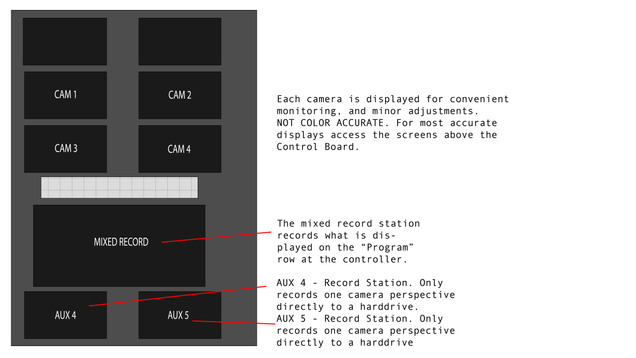The recording station is located at a computer screen built into the tech tower (at the far right of the control room). That tower houses camera displays and multiple recording methods to meet your needs.
Remember to turn on the monitor located in the right tower, and to open the recording software “MovieRecorder.” Recording is then as simple as clicking start and stop. To change the name of the file you are recording click on the text bar at the bottom of the window—change it to whatever name is easiest to remember.
Your recorded file can then be retrieved by either uploading it to a personal drive account, or downloading the file directly to an external hard drive via USB connection.
The recording can be monitored live either through the computer monitor (which displays the live cut version) or via the various screens in the control room.