BU Sharing is a social media plugin that allows your visitors to share pages or posts on your website via email, Facebook, Twitter, Google+, and several other social media outlets. You specify what services are displayed and whether the share options are available on pages, posts, or both. The plugin is easy to use, easy to configure, and is available on all BU WordPress sites using the Responsive and Flexi frameworks.
- To begin using BU Sharing contact the IT Help Center to request that the BU Sharing plugin be enabled on your website.
- After the plugin has been enabled, Web Admins may access the BU Sharing settings through the Sharing options found in the Settings section of your WordPress Dashboard.
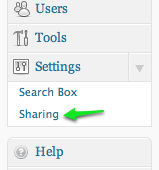
- On the Settings screen, available services are listed on the top half of the window. To enable a service, simply drag and drop the icon into the bottom half of the window. You can also drag and drop the enabled services to display them in a specific order.
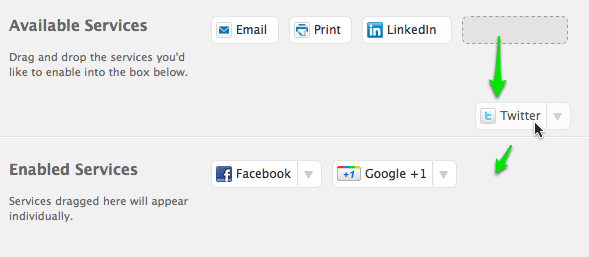
- You have the option to show the sharing icons in a pop-up box behind a “Share” button. To do this, drag and drop the services into the darker-shaded box on the lower-right half of the window.
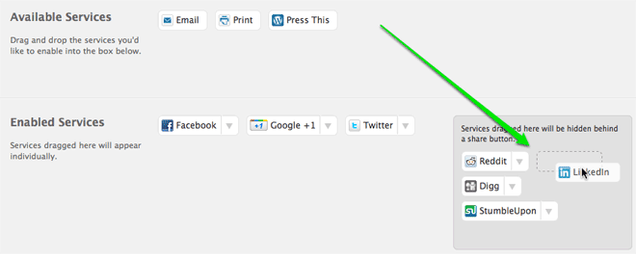
- The Live Preview section on the BU Sharing Settings page displays how the icons and/or pop-up box will display on your site.

- BU Sharing allows you configure options for the button style, label, whether your links open in a new window or the same window, and if you want your sharing options to appear on pages, posts, or both.
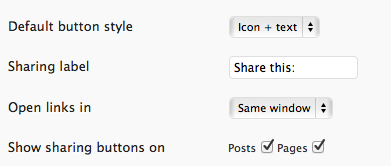
- When you have finished making your changes, click the Save Changes button.
