Introducing MyBUworks
Thursday, November 3rd, 2016
We are pleased to announce the launch of a new and easy to use way to check your salary statement from both your desktop computer and mobile devices under a new program called MyBUworks.
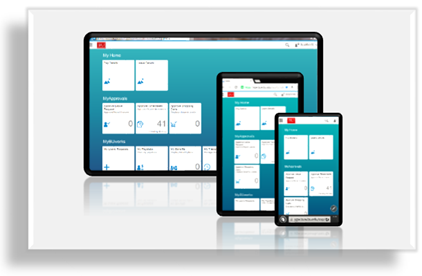
This is a part of SAP’s (the University’s financial system) latest platform for delivering an improved user experience in addition to what is available in the BUworks Central Portal. Currently released applications in MyBUworks will enable you to view your paystub using any device, whether it is a Smartphone, Tablet or Desktop. Faculty and staff also have the ability to request time off, and managers can approve time off requests.
Give it a try for yourself on your smartphone or your desktop browser by visiting http://www.bu.edu/mybuworks.
MyBUworks is offered in addition to the tools at BUworks Central Portal, which you can continue to use for this function.
For more information, please visit the support site at http://www.bu.edu/tech/support/mybuworks.
If you encounter any problems that cannot be resolved by viewing the referenced documentation, please either email ithelp@bu.edu or call the IT Help Center directly at 617-353-HELP (4357).
